YouTube for Android is finally rolling out its dark theme to everyone

YouTube brought a dark theme to its desktop website last year and back at the beginning of the year, the same glorious dark theme was announced for its iOS and Android apps. Apple users got that dark theme just a few brief weeks after the announcement, but Android users were left waiting, and waiting, and waiting for theirs.
Our wait is finally over!
The feature has been in testing for the last few weeks, but is finally rolling out to users right now! It didn't come with an app update for me; I just rebooted my phone, re-opened the YouTube app, and the setting was finally there. Here's where you can turn on YouTube's dark theme.
- Open YouTube.
- Tap your avatar in the top-right corner.
- Tap Settings.
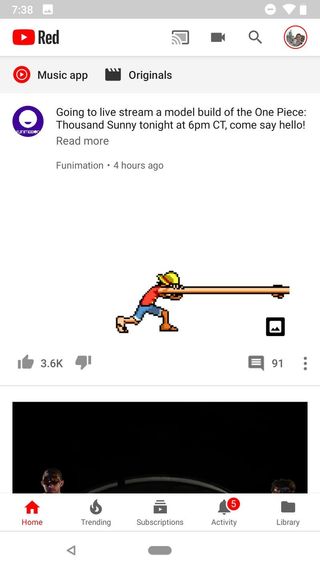
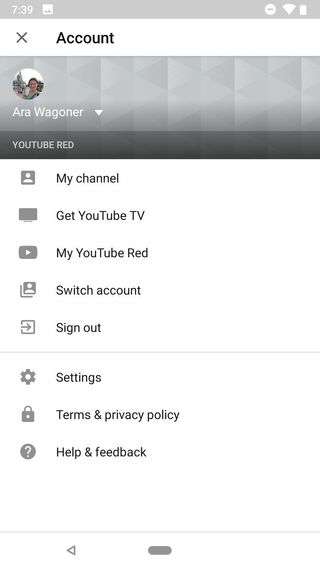
- Tap General.
- Tap Dark theme to enable it. It'll be near the top of the list, right above Limit mobile data usage.
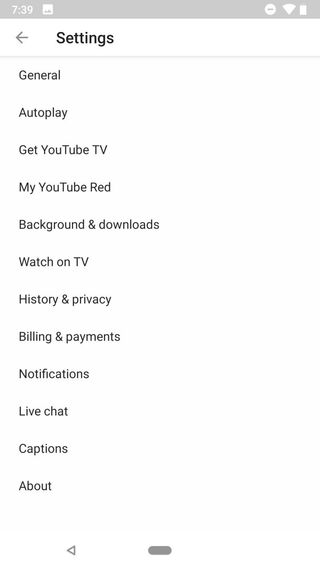
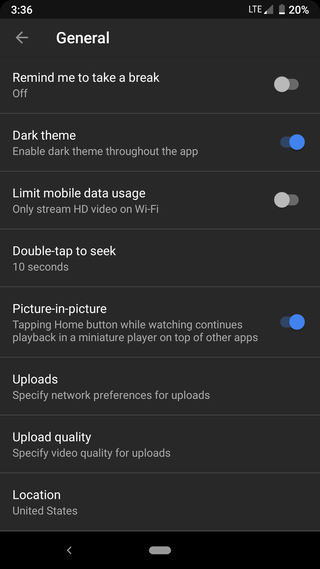
This has been a long time coming, and I intend to take full advantage of it tonight with an late-night binge in bed. How will you celebrate YouTube for Android FINALLY getting a dark theme?
Updated September 5th: YouTube for Android's dark theme has gone from a limited test to a full roll-out!
Be an expert in 5 minutes
Get the latest news from Android Central, your trusted companion in the world of Android
Ara Wagoner was a staff writer at Android Central. She themes phones and pokes YouTube Music with a stick. When she's not writing about cases, Chromebooks, or customization, she's wandering around Walt Disney World. If you see her without headphones, RUN. You can follow her on Twitter at @arawagco.

