I'm in love: A week with Substratum/Andromeda theming

Want to have a dark system theme on your Android phone? Well, if that's not the default theme on your smartphone, you basically have two options: buy a phone that has a theme engine, like a Samsung Note 8, or root your phone and find a custom ROM that's theme-friendly. This is far from perfect, and Google has been working to change it for years, and this year, they've come so close we can taste it. Matter of fact, if you're on an Android Oreo phone, you can get a small taste of system theming with Substratum's newest rootless add-on: Andromeda.
I was apprehensive about what sounded like such an easy way to get the dark themes I've dreamed of for years, but after a week with Andromeda, I can say it: I'm in love!
Bridging the divide with Andromeda

Because we don't have to bother with rooting or custom ROMs, getting started with Substratum and Andromeda is rather quick, and almost entirely painless. Once you've downloaded the Substratum app and the Andromeda backend add-on on your phone, you head to xda-developers for the Andromeda desktop client that works with your PC. There's a version for Windows, Mac, and Linux — sorry, Chromebook users — and each has everything included to connect to your phone and upgrade the privileges for Andromeda and Substratum to enable system theming.

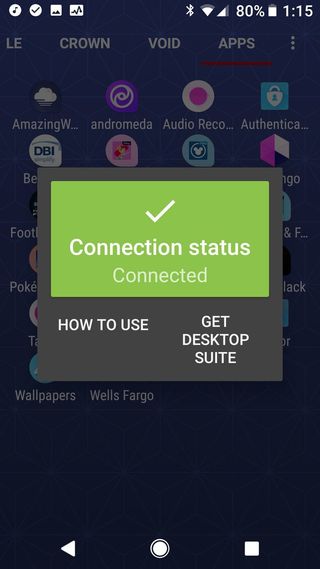
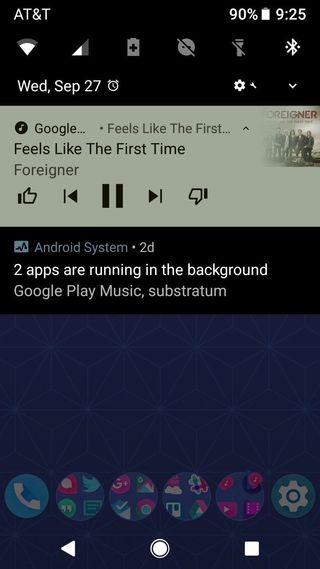
Now, we need USB debugging enabled under Developer Options on the phone in order for the desktop client to work. Since the upgraded privileges are lost after reboot, we'll have to reconnect to your PC and re-run the desktop client every time you restart your phone. It's quick, but still an annoying necessity. It's worlds easier than rooting, though.
This leads me to an important point: turn off auto-update for Substratum and every Substratum theme you download. Many Substratum themes need a device reboot after an update or things can get unstable, and because you need to re-run the desktop client every time you reboot, if Substratum updates and something breaks while you're out running errands or on a weekend trip without your computer, you could be stuck disabling theme until you get home.
Theming made easy (almost)

Once Andromeda is installed and the desktop client has upgraded the necessary privileges, it's time to go theme shopping. There are a lot of different themes out there for Substratum, and not all of them will work with Android Oreo, nor do all themes theme the same apps and system elements. Here's what to look for with Substratum themes:
- Look for Oreo, 8.0, or OMS compatibility in the theme's description. Most themes are quick to say what systems they do and don't support, especially in regards to skinned Android phones like TouchWiz.
- Look for a list of themed apps included in the theme. Some Substratum themes just theme the Android system and a few basic apps, while others support dark themes for dozens of Google and third-party apps.
- Read the theme's full description before downloading and applying a theme. I know it's hard to resist it, but don't skim. While most warnings in theme descriptions are usually big and bold, some aren't, and applying an overlay that's not compatible can give you a really, really bad time.

While I've dabbled with a couple of themes, the one I've stuck to most is Swift Black, which supports a lot of different devices and Android versions, and features a whole, whole lot of customization. I've been slowly adding more and more app overlays as the days have gone on, and I am in heaven.
Be an expert in 5 minutes
Get the latest news from Android Central, your trusted companion in the world of Android
The next frontier of Android theming

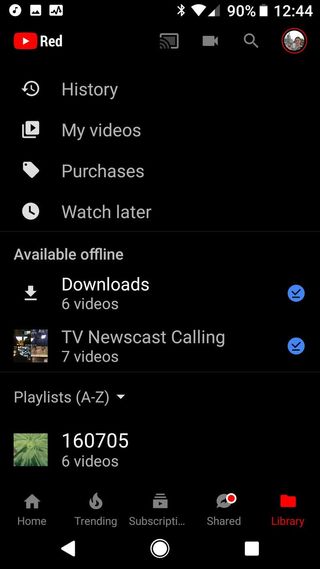
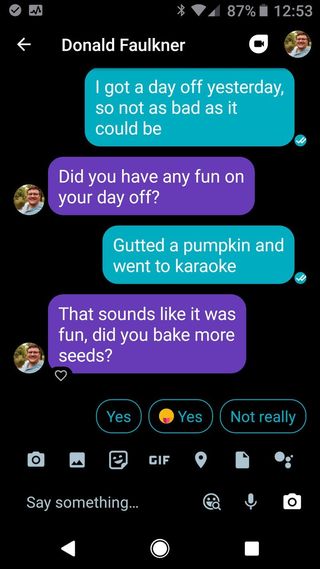
If you've been reading Android Central for a while, you've probably heard me begging Google for dark themes for our favorite apps and our favorite system for years. I've been begging them to bring back a dark theme in Google Play Music for four years, and Substratum finally granted my wish. These overlays aren't perfect, but they give me a glimpse of what Android could look like with a dark vision, and it's glorious. Google Play Music's dark theme looks like a jack-o-lantern, just in time for Halloween, and YouTube with a dark theme is heaven, even if it doesn't extend to every nook and cranny of the app yet.
I have little doubt that OMS theming will be coming to Android before too much longer, and then we can all build and enjoy themes that make Android as diverse and beautiful as its users. Until then, Andromeda and Substratum have given me back glorious darkness, and I'm never letting it go.

If you've got a Pixel-friendly Substratum theme you'd like me to check out, reach out to me on Twitter or email. I'm especially looking forward to trying more overlays for Google Play Music and Google Keep.
Ara Wagoner was a staff writer at Android Central. She themes phones and pokes YouTube Music with a stick. When she's not writing about cases, Chromebooks, or customization, she's wandering around Walt Disney World. If you see her without headphones, RUN. You can follow her on Twitter at @arawagco.

