The quick take
For an up-front $400 price, you get three connected fitness devices that can help you track just about everything in your life and help you reach your ambitious fitness goals. The UA Band, UA Scale and UA Heart Rate are set up to work together right out of the box, and keeping everything working couldn't be easier. The hardware is great, but the real glue is Under Armour's Record app, which can pull in data from all three sources, but also your existing apps and fitness gear. The HealthBox is very clearly targeted at those willing to spend a bit on serious fitness equipment, and in that market it has a real shot and winning over customers.

'Your connected fitness system'
Under Armour HealthBox Full review
In the connected fitness device space, everyone's trying to carve out an edge. Entrenched players like Fitbit, Jawbone and Misfit are the household names that have solid sales and good brand value, and they're followed by dozens of other players getting into the game — both altogether new names, and old names pushing into new markets. Under Armour is in the second category, being a well-known and respected brand in sportswear, but hardly at the top of mind when it comes to consumer electronics.
The attempt to change that vision starts here, with the $400 Under Armour HealthBox — a package deal that includes a wearable fitness tracker, a connected scale and an accurate connected heart rate monitor. Under Armour has brand equity in the fitness world and marketing prowess to match, but isn't going in on this alone — it has tapped HTC for its design and consumer electronic expertise. This partnership started over a year ago and (almost) yielded the ill-fated HTC Grip in 2015, but the HealthBox seems to have far more promise in it.
Being targeted at fitness-focused individuals that already recognize Under Armour as a premium brand, pushed along by the consumer electronics prowess of HTC, it seems like a combo that may have legs. We're going to find out what the HealthBox experience is all about in our full review — read on.
Before we get started
About this review
I (Andrew Martonik) am writing this review after five weeks using the HealthBox. For the first three weeks of evaluation, the UA Record app and device firmware were non-final, but were updated thereafter to finalized versions. For a majority of my testing, the UA Record app was run on a Nexus 6P. All depictions of the software in this review are of the final, publicly-available app.
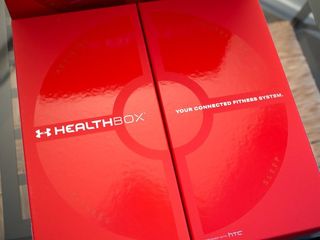
Out of box experience
Under Armour HealthBox Setup process
Getting started with everything in the HealthBox is pretty simple, so long as you have a little time to sit down and get it all up and running. One of the benefits of getting all three items in a single box is that you're likely to set it all up at once, increasing the chances that you can use them all together.
By the time your phone has installed the app, you can have everything unboxed and ready
When you open up the HealthBox (and it's quite literally a box), you'll find it's all fairly self-explanatory. You find the UA Record app in Google Play, and in the time it takes to download and install you'll have everything else unboxed and ready to go. The UA Record app and some quick tips on papers in the box will walk you through the basic process — pull out a tab to turn on the UA Scale, and press-and-hold the power button the UA Band. The UA Band pairs quickly over Bluetooth and works right away, while the UA Scale will take a moment to find your home Wi-Fi and create a profile for you as soon as you stand on it. The UA Heart Rate is a bit of a different case, since there really isn't any setup — it detects when it's worn, and will pair with the UA Record app the first time you go to use it for a workout.
The UA Record app will give you a few quick tips on using each device when it's paired to the app, but for the most part you'll learn as you go here — and that's fine, because each one is really easy to understand.
Read: Our first hands-on with the Under Armour HealthBox

Let's get fit
Using the Under Armour HealthBox
The HealthBox is a complete package meant to kick off your fitness tracking without making several separate purchases or piecing things together from different companies. But each of the three parts (or four, when you count the UA Record app that ties it all together) offer something different, and I'd argue one is far more intriguing and important than the others.
Here's how everything comes together in regular use.

UA Record app
The hub of the whole HealthBox experience is the UA Record app, which has been available for some time but has received a considerable revamp to coincide with the launch of the new hardware. UA Record is a hub for recording all of your activities — separated into main categories of activity (steps), nutrition, fitness, sleep and weight — as well as your heart rate. But UA Record goes beyond just keeping this data, it also helps visualize and act on everything you put into the app to help you make better choices. You can set goals, see recommendations, compare and compete with friends, and create your own challenges.
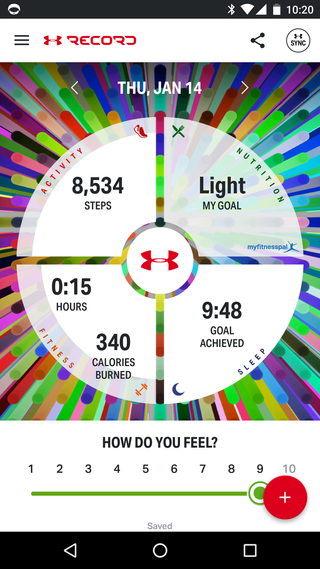
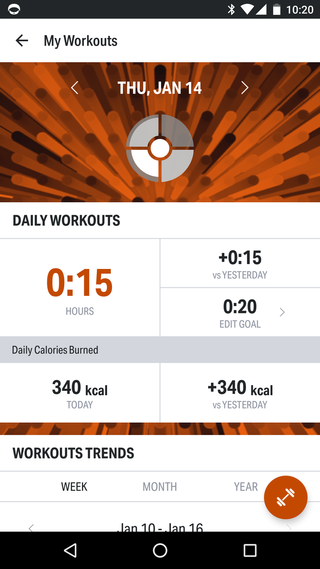
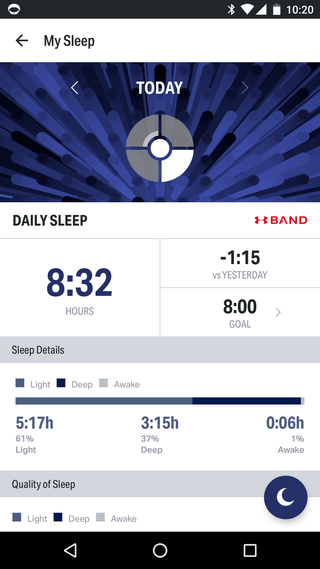
This isn't tied to the UA hardware — you can use all of the popular trackers out there
Though Under Armour would of course prefer that you use the HealthBox hardware, the UA Record app also integrates with dozens of popular fitness apps and hardware solutions. Link up services like Google Fit, MyFitnessPal and MapMyRun (both of which are now owned by UA), or pull in data from your Fitbit, Withings or Garmin hardware — it can all live in harmony, along with Under Armour's own hardware, in the UA Record app. That's an incredibly important point for those who already have some hardware and are interested in maybe shifting over to Under Armour's fitness gear, but it also means that adding anything from Under Armour doesn't have to be a replacement for your current gear — the only decision to make is using the UA Record app.
And if you are ready to move to UA Record, it doesn't mean that you have to stop using your current services. So long as they're integrated with UA Record, you can keep using them and that data will pull back to UA Record. You can keep tracking your runs in MapMyRun, for example, and see that workout data added to UA Record, or if you don't need finely-detailed stats you can track and log workouts straight into UA Record.
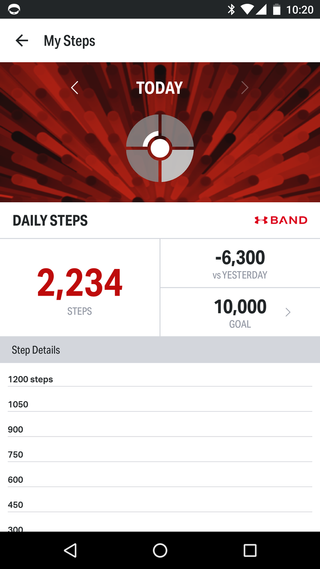
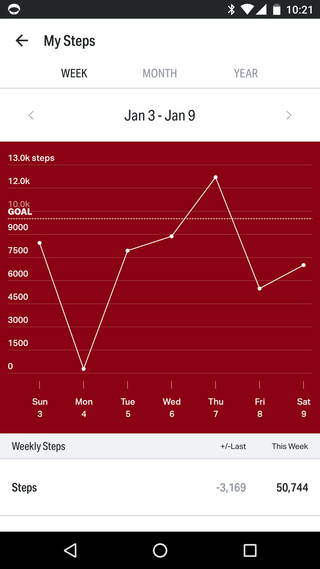
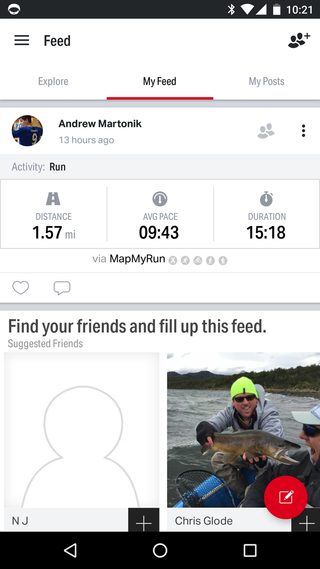
As an all-encompassing fitness app, UA Record performs pretty well. For those who have a tough time keeping up with all of their tracking and goals, UA Record offers a really simple and easy-to-understand interface. The main dashboard makes it easy to see all of your current statistics, and tapping into each gives you a daily, weekly or monthly view of how you're doing.
The only thing really missing here — which is by no means specific to the UA Record app — is the "why" part of all of this data. Sure I can see my resting heart rate was 45 last night, but what does that mean? Something like watching your weight go down over time is self-explanatory, but what about body fat percentage? I'm allowed to set any goal I want on fitness, but what's right for me? These are all questions that will require more information from a third party — hopefully a professional trainer or physician — to answer and make the most of what you get here.





UA Band
Wearable fitness trackers are a crowded space, and the UA Band jumps right in to fight the established players. And though it's just one-third of the HealthBox products, chances are consumers are mostly focused on this wearable.
Thankfully, the UA Band is a departure — in both hardware and software — from the HTC Grip of last year. It tries to do less in the software and interface, and in turn is physically much smaller and more comfortable. All of the UA Band's electronics — including its 1.3-inch POLED touch display — are contained in a small portion of the full device, leaving the band to be thin, flexible and comfortable. You can choose between a short and long band attachment (which are switched with a SIM tool, interestingly enough), and they both attach securely at the bottom using a loop and two small teeth that set into notches on the long side of the band.
The UA Band is thankfully a huge departure from the HTC Grip experience
I found the UA Band to be extremely comfortable, to the point where I would forget that I had it on, which is exactly what Under Armour was going for — it's meant to be worn 24 hours a day. My skin was never irritated or bothered by having it on, and I only chose to take it off to shower; though that isn't necessary, as the UA Band is water-resistant (though, importantly, it is not waterproof), and mine even managed several minutes at the bottom of a hot tub (whoops!) with no issues.
You interact with the UA Band through a basic set of taps and swipes on the touch-enabled display, but the software is so basic you won't ever be spending more than 10 seconds at a time looking at it. You get five main panels — clock, activity, sleep, heart rate and fitness — with each one offering only two or three deeper levels of interaction. You can tap a few times on the clock to get into settings, on activity to see distance and calories, on sleep to see your current stats, on heart rate to take a current reading, and on fitness to start tracking a workout.
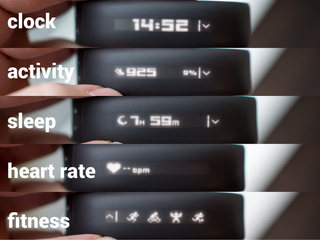
The UA Band works as a standard step-counting pedometer, but can also actively track distinct workouts all on its own — including connecting directly to the UA Heart Rate for monitoring and calorie burn statistics. Of course using just the band won't give you as accurate of data as a phone with GPS when it comes to something like running or cycling. But being able to quickly track a specific activity from your wrist, without a phone on you, and have it sync back to UA Record is useful. There also are workouts — like playing a soccer match, or doing yoga — that aren't well suited to having a phone on you at all, and using just the UA Band and Heart Rate together will be the best possible way to track that activity. You can choose in the UA Record settings to have one custom workout type available — in addition to the standard run, cycle and gym choices — which is unfortunately limited (I'd prefer to configure all four slots), but having the option to choose in the settings means you don't have to swipe or tap much on the UA Band itself.
Being able to start a workout right from your wrist, without a phone, is important
An intriguing part of the UA Band experience is the automatic sleep tracking it offers, which will trigger as soon as it detects that you're blissfully counting sheep. The band keeps track of your total sleep duration, amount of light or deep sleep, how often you were awake through the night, and your resting heart rate. You'll have to tell it to stop the sleep tracking in the morning, though that's a bit easier if you choose to use the UA Band as an alarm — I actually found its subtle vibration pattern to be a preferable alarm to a noisy chime from my phone next to the bed. The UA Band also smartly disables its Bluetooth when you're sleeping, which surely saves a large portion of your battery.
Under Armour quotes five days of battery life out of the UA Band, impressive considering it has just a 112 mAh battery inside. Wearing mine every single day, including overnight sleep tracking, I usually found it could get through a full six days without worry. The band unfortunately uses a proprietary magnetic charging cable (necessitated to maintain the band's water resistance), but considering you only have to charge for about 20 minutes every five or six days, it's tough to be upset with it.
I think a good number of people will be interested in picking up a UA Band without the extra components of the HealthBox, but if you buy it outside of its bundle it'll set you back a cool $180. That puts it right up there with the other high-end fitness trackers, which all have their own big selling features.



UA Scale
Scales can be intimidating for people — they usually don't want to be told what they weigh every single day. And those who have decided that having a scale is important likely have a basic bathroom scale that gets used regularly ... but maybe not consistently. The UA Scale is hoping to change everyone's mind about using a scale, and convincing you starts with the design and continues with the functionality.
HTC's design skills are on display with the UA Scale — it looks nicer most other scales you'll find, and assuming you have a decent chunk of floor space (it's over 14 inches across) to allocate you won't have a problem leaving it out for everyone to see. And that's particularly important because the UA Scale has to recalibrate (it takes two or three readings) each time it's moved. Under Armour is of course hoping you'll weigh in twice a day with it, too, which means you're more likely to keep it out and accessible.
This is an absolutely gorgeous scale, but you'll have to really want it
When you stand on the scale you'll see the top section light up as a dot-matrix display, which will give you all of the information you'd need out of a scale. You'll see a weight readout (pounds or kilograms, your choice), the scale will confirm that it's identified the proper personal profile, and when you stand a bit longer it will read your body fat percentage through your feet — a neat trick. The UA Scale can follow up to eight people concurrently, linking back to their UA Record app of choice, and is set to offer over five months of battery life (out of four AA batteries) if you have four people using it twice a day.
UA Record will of course automatically track your weight and body fat percentage over time, and update you on how your current stats match up with your set goal. The app is also very discrete about your weight — it doesn't display in the regular dashboard unless you want it to, meaning you can track your weight without being constantly focused on it every time you launch it.
But no matter how good the scale is or how much it offers to the experience, for most people it's going to be a tough sell to spend $180 (the same price as the UA Band) on just a scale — particularly one you only use for 20 seconds twice a day. Of course it offers consistency and ease of use for those who want to track their weight progress, and the price of the UA Scale itself is a bit masked as part of the HealthBox, but it may be a point that pushes people away from buying the whole package.



UA Heart Rate
The inclusion of a super-accurate, chest-worn heart rate monitor in the package should be the best indication of the expected audience for the HealthBox: those who want the next level workout tracking. This is hardly the only consumer-focused heart rate monitor out there, but having it included in the box increases the chances that you're going to actually use it. And unlike the UA Band or your phone, the UA Heart Rate is actually a useful accessory for just about any workout you can imagine — heart rate is always important.
The biggest hurdle is convincing someone to wear a heart rate monitor on their chest — the rest is easy
The UA Heart Rate is to be worn snugly across your chest for any and all workout activity, and if you do so you'll get heart rate metrics dramatically more accurate than you can get from a wrist wearable. Its adjustable elastic band has two large pads to make tight contact with your chest for the best readings, and a small pod that clips into the middle of the chest strap to gather the data and send it to your phone or UA Band. It connects over Bluetooth, but only turns on when both pads come in contact with your skin in order to save battery — Under Armour says it's good for one year of battery life, even if you use it for an hour each day.
The best part about the UA Heart Rate is that it takes zero time to set up each time you want to use it. Simply loop it around your chest, and whether you're starting a run in MapMyRun, or a workout on your UA Band directly, everything is ready to go and you'll see a live heart rate reading right away on your device. When your workout is done, you'll see precise and detailed heart rate readings for the full workout, charted and displayed any way you want it — and as soon as you take the UA Heart Rate off and set it down, it turns itself off.
The only hurdle here is actually persuading people to try a heart rate chest strap. Prior to testing the UA Heart Rate I had never worn something like this, nor had I considered trying one, but once I got into the habit of wearing it every time I went for a run or to play a soccer match, it was just another part of getting dressed for the activity. The first time wearing it was a tad awkward, but after that I had no issues with comfort.
At $80 standalone the UA Heart Rate would likely be a tough sell, but as part of the HealthBox I think anyone that's interested in the full package will have no problem using it.

Designed for the committed
Under Armour HealthBox: The Bottom Line
We were all a tad confused when Under Armour and HTC unveiled a new fitness product at MWC in 2015, and a bit concerned when they chose to shelve the Grip by the end of the year. But seeing the end result of that restraint be something as polished and complete as the HealthBox shows us it was the right decision.
Each of the products in the HealthBox is executed extremely well. The UA Band is light, comfortable and tracks your activities as well as any simple wearable can. The UA Scale is beautiful, and offers effortless tracking of your (and your family's) weight and body fat percentage. The UA Heart Rate might be a tough sell at first, but once you get over the awkwardness of it it'll become second nature. And of course you can't forget the UA Record app, for without it none of these products would be worth your time — tying everything together into a central place completely makes the experience of the HealthBox.
It's hard to debate the high quality product suite on offer here. The only real question is how big the addressable market is for a $400 connected fitness system, and how many people would otherwise choose to buy individual pieces but are turned off by their high prices when not bundled together — at $180 (Band), $180 (Scale) and $80 (Heart Rate), they're pushing to the top end of their respective categories.
Should you buy it? If you're committed
This comes down to how committed you are to making the most of each of these products, and being realistic about your fitness needs. The UA Band is an understandable expense — many people of all fitness levels are looking into buying one, and the good ones do cost this much. The UA Scale is a bit more of a luxury — you can certainly get by recording your weight manually (into the UA Record app, even) with a less-expensive scale. The UA Heart Rate is for the dedicated athlete who really wants (or needs) that sort of data. But there's a decent chance that if you're a fan of the Under Armour brand, you may already be in that crowd.
And that's really the case for the complete HealthBox package; chances are that if $400 seems like a lot of money to spend on some fitness gear, this may not be the way to go for you.
But if you're someone who's already working out with a $100 pair of Bluetooth sport headphones, or running with some of Under Armour's $120 running shoes, and putting your gear in an $80 Under Armour backpack, this won't feel like such a large outlay of cash in comparison. And in that reality where you're used to spending good money on good gear, $400 isn't much to spend for some durable equipment that works really well and you're likely to use for a long time — hopefully every single day.
Where to buy the Under Armour HealthBox
If you've decided that the HealthBox is right for you, Under Armour and HTC are both selling it directly, with orders shipping starting at the end of January.
If you'd prefer to buy just the UA Band separately, Under Armour now has it for sale as well, with orders shipping starting in March. We will update this review with purchasing links for the UA Scale and UA Heart Rate as they become available.
Andrew was an Executive Editor, U.S. at Android Central between 2012 and 2020.

