There are few names as highly regarded as RED in the world of cinematography. In the ever-changing, fast-paced world of smartphones, however, it's a complete unknown. In the 15-month run-up to the release of its first phone, RED has tried to change that, but has been stymied with manufacturing problems and other delays.
Built on lofty ambitions, the Hydrogen One is a distinctly unique device made without any delusions of taking on the Galaxies and iPhones of the world as the next phone in everyone's pocket. Instead, it's catered towards the same people who would recognize the iconic brand name in the first place: videographers and film buffs who want to carry a pro-grade camera in their pocket.
While it doesn't live up to that ambition just yet, I still think the Hydrogen One is one of the most fascinating phones to come out in years, if for nothing other than its wild potential.
Pros
- Extremely solid build
- Promising modular design
- Impressive cameras
- Clean Android interface
Cons
- Slow, choppy performance
- H4V isn't very useful
- Software is full of bugs
- High cost doesn't feel justified
RED Hydrogen One The Review
| Spec | RED Hydrogen One Specs |
|---|---|
| Operating system | Android 8.1 Oreo |
| Processor | Qualcomm Snapdragon 835 processor |
| Screen | 5.7-inch Quad HD (2560x1440) LTPS-TFT |
| RAM | 6GB |
| Storage | 128GB (expandable) |
| Rear cameras | 12.3MP + 12MP |
| Front cameras | Dual 8MP |
| Speaker | Dual front-facing |
| Water resistance | No |
| Security | Side fingerprint sensor |
| Battery | 4500mAh |
| Colors | Black |
| Dimensions | 85.71 x 164.78 x 10 mm |
| Weight | 253g |
The very moment I pulled the Hydrogen One out of its box, I was taken aback by its construction. Even though my unit is the aluminum model, rather than the ritzier titanium one — RED doesn't have nearly enough of those to seed to reviewers just yet — it feels unlike any other phone I've held. The back is covered in Kevlar with a metal section in-between that's reminiscent of a heat sink, and the sides are lined with grippy ridges for easier handling.
The phone is heavy. It's massive. It's … kind of badass. And that's exactly what RED CEO Jim Jannard wanted; the Hydrogen One feels every bit like a RED product, fitting in perfectly with the company's lineup of equally well-constructed cinema cameras. It seems almost like a direct response to the growing trend of thin and fragile glass constructions — by contrast, if you were to drop the Hydrogen One, I'd be more worried about the surface it hit than the phone itself.
While I'm personally a fan of much smaller phones these days, the Hydrogen One is about as comfortable as a phone of its stature can be. The ridges along the sides are perfectly placed, at least for my hands, and make the phone a little easier to grasp without resorting to the "pinky shelf" method — though because it's so heavy, you'll want to avoid propping it on your pinky for too long anyway.

A little further than halfway up the right edge, there's an unmarked power button tucked into one of the ridges. It doubles as a speedy fingerprint sensor, and while it's easiest to reach with your right thumb, I programmed my left index and middle fingers to work with it as well, all of which seemed to work as expected during my week or so of testing. There's also a dedicated camera button near the bottom of the right edge, which is a nice rarity in 2018.
Unfortunately, a few of the more standard options you might expect in a flagship phone these days are missing from the Hydrogen One, namely wireless charging and water resistance. Still, there are holdovers like a 3.5mm headphone jack, and even a tool-less tray for the nanoSIM and microSD cards.
The Hydrogen One is a huge phone in every dimension, and it feels every bit like a RED product, thanks to the combination of Kevlar and aluminum.
A few more notes on the back of the phone: in the middle of the upper Kevlar panel is a huge camera dome housing the Hydrogen One's dual 12MP rear cameras, which work together to create RED's Holographic 4-View effect — we'll talk about that in a bit. There's a large RED MEDIA MACHINE emblem along the aluminum panel to show off to your cinephile friends, and down near the bottom of the phone is a series of magnetic pogo connectors that will eventually be used for RED's modular accessories.
At the time of this review, there still aren't many details surrounding those accessories, but we've gotten to see a few prototypes over the last year or so. RED has been keen to show off a lens mount attachment, which will allow Hydrogen One owners to attach professional lenses to their devices — the same kind you'd attach to a DSLR or one of RED's cinema cameras. We've also seen blueprints detailing a full-blown shoulder rig system, as well as an 8K 3D camera that uses the Hydrogen One as a display.
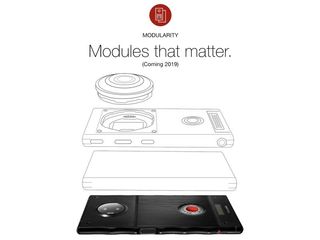
I love the idea of these modular attachments — they're like souped-up Moto Mods built for video-focused "prosumers." In fact, RED's already been doing this sort of thing for a while; its cinema cameras are sold in bits and pieces, starting with the "brain" that houses the sensor and allowing you to choose the monitor, lens mount, audio interface, and so on that best fit your needs. I'd love to revisit this once those attachments are available, but "2019" is as specific as RED has been, so for now I'm reviewing the phone as a standalone product.

RED Hydrogen One The Display
There's been a lot of talk surrounding the Hydrogen One's display, and it's all about RED's long-teased 4-View tech. It's actually Leia Inc's tech, which is why there's a Lit by Leia logo on the back of the phone, but RED's been talking up a big game about it, calling it "an experience that goes beyond 3D with no glasses required" and partnering with media companies like Warner Bros to provide 4V-optimized content — including Fantastic Beasts and Where to Find Them and Ready Player One, both of which come free to the first 10,000 people who buy the Hydrogen One on AT&T.
The Hydrogen One uses Leia's Diffractive Lightfield Backlighting underneath an ordinary LCD display to jump quickly between 2D and this new holographic "4-View" mode, which is capable of displaying up to 16 images simultaneously. RED says its 4-View mode produces more realistic textures and lighting effects, from skin to lens flares and ambient lighting.
In theory, it's a much more advanced technology than the glasses-free 3D we've seen on devices like the Nintendo 3DS and HTC Evo 3D … but in practice, I'm not so sure that it's much better. Despite claims of H4V (Holographic 4-View — this tech has a lot of different branding) being less strenuous on the eyes, I found that even after just a few minutes of viewing 4V content makes my eyes feel off, and everyone I've shown the phone to has had the same experience.
RED's Holographic 4-View display isn't always easy on the eyes, but there's already a fairly expansive network of apps in place for discovering and sharing 4V content.
Part of this is because there just doesn't seem to be a "sweet spot" for viewing 4V content; on devices like the 3DS, you'd need to look at the screen from just the right distance and angle to get the best 3D effect, but whether I'm looking at the Hydrogen One dead-on or tilted off-axis, it doesn't get any easier. That's not to say that 4-View isn't working, though. There's a clear depth between the foreground and background, and images do pop out a bit from the screen, it's just not something I want to look at for long.
Maybe that's just my eyes — I'm a bit nearsighted in my right eye, and though wearing glasses helps correct it, my eyes still aren't perfectly balanced — but then again, it's unlikely that every person handling a Hydrogen One will have perfect vision either, and everyone in my small sample size noted discomfort in their eyes after trying out the 4-View mode.
Moving away from 4V for a bit, the rest of the display is fairly typical; after all, as I said before, the display sitting on top of Leia's DLB layer is just a regular LCD. It's a Quad HD 5.7-inch panel, though given the Hydrogen One's massive forehead and chin, and even the sizable black borders around the display glass itself, it almost feels a bit cramped on this giant phone — especially considering phones like the OnePlus 6T have larger screens in much smaller bodies.

Color reproduction is good; I never found the display oversaturated or leaning overly warm or cool, though there aren't any color profiles to choose from anyway, aside from toggling the blue light filter. The display seems to suffer a bit from the underlying 4V technology, though. It's hard to see in direct sunlight, and there's a pretty visible dot matrix that you won't always notice but at times can make things look almost a bit pixelated.
What struck me the most about the display is how the auto brightness moves in clearly visible steps, rather than the smooth and subtle transitions of just about every other phone. It's nit-picky, I'll admit, but it just makes the Hydrogen One feel like something out of 2011 instead of a 2018 superphone. Being an LCD panel rather than OLED, you also won't get the infinite black levels of phones like the Galaxy S9 or Pixel 3, but I didn't mind this too much since the display manages to get pretty dim, which makes it comfortable to use even in a completely dark room.

RED Hydrogen One The Software
Staying true to RED's minimalist, bring-your-own-add-ons philosophy, the Hydrogen One runs on a nearly stock build of Android 8.1 Oreo. Aside from a few RED apps and a custom home screen launcher (and yes, a bit of pre-installed AT&T bloat), this is more or less the same interface as you'd get on a Pixel or Android One device, albeit without the new Pie goodness.
The included RED apps all center around making 4V content more accessible. RED Player acts as a gallery for the photos and videos you capture, seamlessly switching between 2D and 4V as you scroll through mixed content. When viewing 4V content, you can tap a button near the bottom of the screen to switch to the 2D version, and in 4V videos you slide your finger up and down the screen to adjust the intensity of the 4V effect.
Since you can only share 4V content with other Hydrogen One owners and in turn won't find any on Instagram or Twitter (the phone will instead default to the 2D version of the content when you try to post it), RED had to build its own hosting community. Holopix is a sort of gallery/social network (think Flickr for 4V) where you can share 4V photos you've taken or find and comment on photos others have taken. At the moment it's a bit clumsy — there's no support for video yet and the uploader displays all of your photos rather than isolating the 4V ones — but it's good to have easily discoverable 4V content nonetheless.
You can also find short films optimized for H4V from shows like The Mars Channel and Louie Schwartzberg's Moving Art in the Hydrogen Network app, and RED|LeiaLoft acts as a 4V-centric app store. There aren't many titles available yet, but you can at least download Asphalt 8 or Modern Combat 5 to test out 4V gaming, which works surprisingly well despite the Hydrogen One shipping with a year-old Snapdragon 835 chipset.

RED has clearly focused a lot of time and effort on making sure its 4V network is fairly comprehensive right out of the gate, but I wish it would have put the same focus towards the overall software experience. Performance isn't great; despite a generous 6GB of RAM and a Snapdragon 835 that's still plenty capable in 2018, the Hydrogen One is easy to bring to a halt with enough apps running in the background.
This is most evident in RED's custom launcher, where opening a folder is so choppy that you can practically count the animation frames, and moving apps in and out of folders is just as slow. Luckily it's easy enough to install a third-party launcher, and Nova Launcher yields dramatically better performance — though that doesn't excuse the poor out-of-box experience on such a high-end phone, especially since RED's launcher doesn't really add anything of value beyond ugly (but changeable) app icons.
Performance on the Hydrogen One isn't anywhere near where it should be, but it's likely that RED can iron out some of the bugs with a software update.
I've noticed a few other software bugs, as well. Scrolling, particularly horizontal scrolling, doesn't always register correctly, with the phone sometimes registering a swipe as a tap and interacting with the element beneath my finger rather than, say, sliding out the settings pane in an app like Twitter. Holding down the camera button, which should launch the camera even from standby, sometimes just doesn't work. I've missed quite a few shots expecting the camera to open and finding that my screen is still off.
It's important to note that I've been testing the Hydrogen One with pre-release software, and these issues could easily be fixed with a software update, but until then this just isn't the kind of performance you'd expect from a phone that costs even half as much as the Hydrogen One. Should RED push out a major update that significantly improves performance and reliability, I'll be happy to revise this review with any new findings.
One deliberate software decision that I'm definitely not a fan of is the Audio 3D mode, which is enabled by default. The Hydrogen One has dual front-firing speakers surrounding the display, and while they're decent speakers with loud, full sound, the Audio 3D tweaking reduces volume and creates a jarringly unbalanced sound by delegating most of the bass to the top speaker and sending treble to the much louder bottom speaker. Music has an ultra-compressed sound, and it makes listening to just about anything less enjoyable — turning off Audio 3D should be one of the first things you do.

RED Hydrogen One The Cameras
It's almost impossible to bring up RED in any context without immediately talking about cameras. The cinema giant is known for its incredible color science, tack-sharp image quality, and flexible RAW encoding, and though its cameras are primarily used on the sets of high profile films like Guardians of the Galaxy and The Hobbit, they've more recently become popular cameras for music videos and even YouTube creators.
So how much of that legacy trickled down to the Hydrogen One, the company's first ambitious venture into the smartphone market? The phone features two 12MP cameras in the rear housing, along with dual 8MP sensors up front, all of which are capable of capturing 2D and 4V photos and videos.
On the whole, I've been pretty impressed with the Hydrogen One's cameras. Whether in broad daylight or the dead of night, the primary rear sensor (the second camera is only used for 4V capture) performs well, with a nice natural depth of field and impressive fine detail retention. Dynamic range is above average, and there's a nice warmth to photos, rather than the overly cold tones from a lot of other phones. Having a dedicated camera button is also a huge plus — though again, it doesn't always launch the camera app in my experience.

Where I found myself disappointed was with the camera app itself. This is RED, after all — you'd think there'd be a bevy of manual controls and a long list of settings, but it's actually the opposite. There's no settings menu at all, and the most control you get is changing the color temperature or adding a histogram to your viewfinder. Even switching to manual mode, you're only given control over ISO (ranging from 100 to 6400) and shutter speed (from 1/4th of a second to 1/1000th).
Up top, there are toggles for HDR, flash, a few filters, and bokeh mode, the latter of which works about as well as any other phone, for better or worse. It does a good job at ramping up the number of bokeh bubbles produced by lights in the background, but it takes in less light than the default camera mode and the blurring around the subject of the shot is still questionable, especially around curly or messy hair.



















RED has confirmed that a more involved pro mode will be coming to the Hydrogen One with an upcoming software update, but until then this is one of the more minimal camera UIs around. I'm a bit more forgiving of that because the Hydrogen One generally produces good-looking photos straight out of auto mode, but they're no better than what you might get from a Pixel 3 or Mate 20 Pro — not quite what I'd hoped for, given RED's legacy as an imaging company.
Of course, 2D imagery is only half the conversation here. While you're in the camera app, there's an icon next to the shutter button that switches you from 2D to 4V mode. The whole screen shifts to reflect the change, and any photos or videos you capture will end up in RED's new holographic standard. It's a bit obvious, but the 3D effect works best when there's a reasonable distance between the subject and the background.
The Hydrogen One's cameras on their own don't do much to stand out against the competition.
Oddly enough, you can only shoot 4V in landscape with the rear cameras, and only in portrait with the front cameras. The 2D/4V switcher disappears when you're in the wrong orientation, and if you try to view landscape shots in portrait orientation or vice-versa after the fact, the content just displays as a square image.
When shooting 4V photos, the aspect ratio changes from 4:3 to 16:9, and the Hydrogen One saves a 2D copy of the image for sharing on conventional social networks. Image quality suffers a bit when compared to native 2D captures — there's slightly less light intake, and focus isn't as sharp — but not so much that you should avoid shooting in 4V altogether.
I'm definitely interested to see what improvements RED's camera modules bring to the Hydrogen One once they're made available. Being able to attach interchangeable lenses to a mount on the back of the phone could in potentially elevate the phone from a semi-competitive smartphone shooter to a breakthrough in portable videography … but only time will tell.

RED Hydrogen One Battery Life
The Hydrogen One may be a huge phone, but that just means more room for an enormous battery. Packed inside is a 4500mAh cell that provides more than enough longevity to get through the day with plenty of battery to spare. I took the Hydrogen One on a day trip out of town last week, and even with over five hours of turn-by-turn navigation and Bluetooth streaming over a poor network connection (a triple whammy as far as battery life is concerned), I managed over five hours of screen-on time before reaching the single digits.
Throughout the rest of my testing, I typically ended my days with about 30% battery to spare. Once Android Pie eventually hits the phone, Google's new power-saving measures should help stretch that battery life out even further, turning it into a potential two-day device. Despite the massive 4500mAh battery, the Hydrogen One is quick to recharge, as well. Starting with 3% remaining, I managed to fully top up the battery in just over an hour and a half using the included USB-C wall charger.
RED Hydrogen One Final Verdict
As a videographer and tech enthusiast, I can't remember the last time I was this excited to check out a phone, and even as I conclude this review I'm yearning for RED to reveal more details on the phone's modular attachments. There's still so much left to be done with this phone, so much bottled up potential.
Until those attachments are available, though, it's hard to recommend the Hydrogen One to … well, anybody. Performance isn't anywhere near where it should be, and while a lot of my problems with the software could be alleviated with a final build, there's still a lot left to the unknown. When will the phone receive Android Pie, if at all? What will the update situation look like further on down the road? How much better will the modules actually make the phone? Will they work with any consequent RED phones, or will you just have to buy new ones all over again?
3 out of 5
These are questions that would give me pause if the phone were half its price. For the same $1295 RED is asking for the Hydrogen One, you could buy any other flagship phone and walk away with an immediately better experience and, more importantly, confidence in long-term support. I'm hopeful that RED will continue to improve the Hydrogen One long after its release on November 2nd, but in the meantime, your money is better spent just about anywhere else.
Hayato was a product reviewer and video editor for Android Central.

