LG Optimus Z Review
LG has remained a bit of an enigma in the U.S. smartphone market, never quite able to break through with a high-end device. But that doesn't mean they're not out there. Case in point: The LG Optimus Z.
We've spent a few days with the Korean version of the phone (also known as the Cyon SU950) and have learned a few things about it, about Android, and about ourselves. Let's everybody join hands, after the break.
LG Optimus Z hands-on video
Why take a look at a phone that we can't even get in the United States? Because we can. And because LG tends to get short shrift in the U.S. when it comes to smartphones. We saw a couple of phones -- the LG Optimus GT540 and LG Eve GW620 -- back at Google IO, and neither bowled us over. Then there's the LG Ally on Verizon. It's OK, but not high-end. The Optimus Z, on the other hand, well, watch the video.
YouTube link for mobile viewing
The hardware
The Optimus Z is noticeable smaller than every other phone we have laying around here. It's not as small as an HTC Aria, though. A 3.7-inch screen has kind of been the baseline over the past year or so -- Motorola Droid, Nexus One, Droid Incredible, etc. -- but the OZ (like that, do ya?) at 3.5 inches actually is a pretty good size, too. Your mileage may vary depending on preference and how big your hands are. But for us, it wasn't bad at all.

The touchscreen is listed as "Hyper HD LCD," so it has that going for it, which is nice. Actually, the screen is really nice. Brights are as bright and darks are as dark as what we've quickly come to love from Samsung's Super AMOLED screens.
The phone itself is pretty rectangular, with the top and bottom bezels at an angle, kind of like the Samsung Captivate. The four buttons below the screen are physical, but without the wiggle that plagues the buttons on the Droid X.
Be an expert in 5 minutes
Get the latest news from Android Central, your trusted companion in the world of Android
The shell of the phone is plastic, but almost feels like that soft-touch paint we love.


The top of the phone has a standard 3.5mm headphone jack, and the microphone hole is on the bottom bezel.


The sides of the Optimus Z are covered in a brushed metal with ridges, giving you something to grip. It's a nice little design feature, though the right-hand bezel gets a wee bit busy with a dedicated camera button, power button, volume rocker and port for the detachable TV antenna.


That's right, a TV antenna. It looks like a stylus when not in use. But snap the little guy in there, and you'll have over-the-air TV. If you're in Korea, of course.

The left-hand bezel has the charging port. It's not the microUSB that we're used to, which is OK, since it's not a U.S. phone.
What's under the hood
The Optimus Z is powered by a 1GHz Qualcomm Snapdragon processor. And it flies on this phone. There's 512MB of RAM, and ROM, and our unit came with an 8GB microSD card. There's no lag to be found anywhere, which is as much a testament to the hardware as it is to whatever LG has done to optimize the Optimus. (See what we did there?)

The Optimus Z sports a 1350mAh battery, which isn't all that great. But what is great is that it comes with two batteries, as well as a spare charger that connects via USB. That's a nice touch.
The software

The LG Optimus Z is running a fairly stock instance of Android 2.1-update1. The launcher has been tweaked a tad, though. At the bottom of the screen you have buttons for the phone dialer, contacts, messaging and browser. They remain there as you flip through the five home screens.
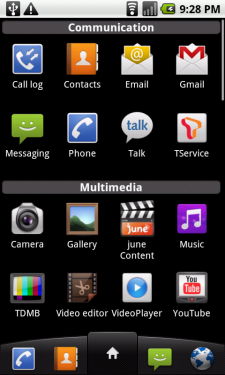
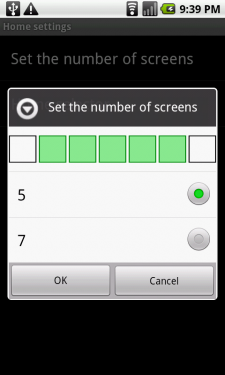
"Only five home screens," you say? Actually, tap the menu button and you'll see "Home settings," which lets you switch to seven screens.
The app launcher itself is fairly standard, though apps are arranged by category -- Communication, Multimedia, Applications and Downloads. Any new app you download or purchase is added to the latter category. You can rename the categories, if you wish, move items from one category to another, or even uninstall an app right from the launcher. A very nice touch.
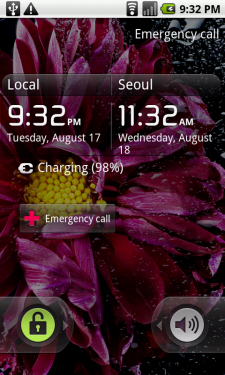

LG has a fair number of apps on the phone already, and to be perfectly honest, we have no idea what half of them are, as not every app on the phone translates to English. But we have played with:
- On-device video editing.
- TDMB: the over-the-air television that we can't actually use here.
- Naver blogging app.
- Two maps apps in addition to Google Maps
- MingleMangle (kind of like Bejeweled -- love it!).
- Moxier EAS mail
- ZooBreaker (see the video above -- love it!)
- SmartReader optical scanning
- Road Typing (one of those apps that lets you type and walk without killing yourself)
And a handful of other stuff. Fun to play around with them, but kind of tough to use if you don't read Korean.
The camera

The Optimus Z has a 5-megapixel camera with autofocus. It's pretty good, with almost no lag on the shutter. Immediately after snapping a picture, you're asked if you want to send the photo (e-mail, SMS, Twitter, etc.) use as a contact icon or wallpaper, rename the photo or use the on-device photo editor.




Videos can be shot at up to 800x480 resolution -- it's set at 640x480 by default. You'll see how the light sensor automatically adjusted itself.
YouTube link for mobile viewing
And as an added bonus, you can take honest-to-goodness screen shots on the phone. Just quickly press the shutter button, and it snaps your screen.
Can has Optimus Z, plz?

The Optimus Z is great example of a top-shelf Android phone. It's fast, it's a good size with its 3.5-inch screen, it has one of the latter versions of the operating system. So, with all due respect to the LG Ally, why don't we have a high-quality LG phone like this in the U.S.?


The answer is because the carriers here haven't bought one. So do us all a favor. Show this review to your nearest AT&T, T-Mobile, Verizon and Sprint rep. Tell 'em you want the best LG has to offer. Tell 'em you want the Optimus Z. And tell 'em Android Central sent you.



