It's time to factory reset your phone

Despite what the Indiana weather likes to believe, we're officially entering spring. With that comes pretty flowers, awful allergies, and the fun that is spring cleaning. And what better way to start than by cleaning off your phone?
Well, not physically cleaning your phone — although that isn't a bad idea — but giving your phone's software a good scrubbing. If you've had your phone for a while, you may notice it isn't running as smoothly as the day you purchased it.
Imagine your phone is like a desk: when you first get it, you may set a computer or other essential item on top. As time goes on, you start putting bills and other pieces of paper on top of the desk. Then the day comes when you really need that one specific invoice, but it's buried underneath notes, bills, and other junk.
The same happens on your phone: it's a blank slate when you first buy it, then you fill it up with apps, game saves and photos. A year later, it has to work extra hard to sift through the files to find what it needs to launch Instagram and show you adorable dog photos. This isn't the problem it was on older smartphones, but it can still happen to the heaviest of power users.
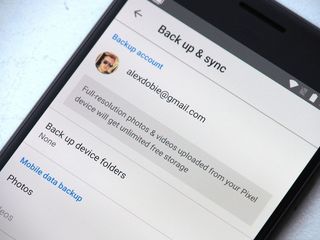
You can go through and individually delete apps and old photos, but the fastest and best method is to just bite the bullet and factory reset your phone. You shouldn't have to factory reset your phone, but it'll do the best job at making your phone feel new again. Before getting started, make sure your photos and videos are backed up with a cloud service. You'll also lose save data for any games that don't use a cloud backup system like Google Play Games, so weigh that option before you actually reset anything. When you're ready to nuke everything from orbit, we have some handy instructions to walk you through it!
When you're ready to set your phone up again, follow the same steps you did when you first bought it. You'll probably see the option to restore a backup from your previous phone, but skip that and set it up as new: it'll take a little bit extra time to get everything in place, but your phone will act smoother for it.
Head to Play Store to download apps but — again — don't download all the same ones that were on your phone before the reset. If you were having battery issues, it's likely a misbehaving app was causing it. Again, it'll take some trial and error, but only install a few apps at a time to help you narrow down which one was misbehaving.
Be an expert in 5 minutes
Get the latest news from Android Central, your trusted companion in the world of Android
You shouldn't have to factory reset your phone, but we don't live in a perfect world. Factory resetting your phone and setting it up as new may take a few hours, but your device will be better for it.
How often do you factory reset your devices? Let us know down below!

