How to watch 360-degree and 3D YouTube on PlayStation VR

A big update to YouTube in the PlayStation Store has enabled a PlayStation VR mode, and that means the ability to watch 360-degree videos through your PSVR has arrived! 360-degree YouTube videos let you totally immerse yourself in the recorded content, but unlike most of your VR apps and games, you can't really move around in these videos. YouTube for PSVR is best used sitting down, and if your goal is to watch as much 360-degree video as possible, here's a quick guide for you!
Make sure your software is up to date
In order to watch 360-degree video on YouTube, you need to make sure everything is updated. This update is available in the PlayStation Store now, so step one is to ensure your PSVR and apps are completely up to date.
Watching 360-degree content on PlayStation VR
This next part is fairly straightforward. Head to the app, and access the new things that weren't there the last time you opened the app. If you've never used YouTube for PlayStation before, here's what you need to know!
- Launch YouTube on your PS4.
- Select View on PlayStation VR.
- Select 360-videos in the menu bar.
- Select a video.
And you're done! When the video plays, you'll be able to see all around you as the video takes over.
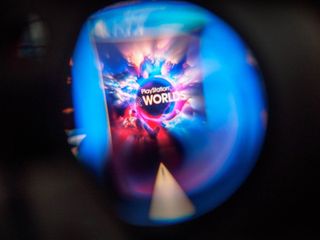
Why is the video blurry?
Just like any other YouTube video, the app needs to fully buffer content before showing it to you in the best possible resolution. That means the first couple of seconds for almost every video will be at least a little blurry, but it should quickly clean up and look much nicer. If the video sharpens after a few seconds and you're still not happy, try another video. It's entirely possible the first video you tried to watch was recorded with a lower quality 360-degree camera.
You may also notice the video streaming to your television while you watch 360-degree videos in PlayStation VR is always grainy. Sony lowers the resolution on the television while you're in PSVR, so you're the only one getting the clearest possible picture when wearing the headset.
Be an expert in 5 minutes
Get the latest news from Android Central, your trusted companion in the world of Android
What about 3D videos?
Contrary to popular belief, not all 360-degree video is 3D video. In fact, most 360-degree video recorded by average users is a flat 360-degree sphere. The means many videos will look flat when viewed in VR, but if you know where to look there are plenty of great 3D 360-degree videos on YouTube.
A good place to start would be searching for "Best 360 3D VR Video" in the YouTube app. There's a playlist there containing more than 20 high-quality 360-degree videos for you to enjoy. You can also browse YouTube for anything clearly marked "3D" in the title for a better experience.
What do you think?
Did you experience 360-degree YouTube videos on PSVR? What did you think? Let us know in the comments section!
Essa Kidwell is an expert in all things VR and mobile devices who can always be found with an Oculus Go, a Pixel 2, and an iPhone 7+. They've been taking things apart just to put them back together for quite some time. If you've got a troubleshooting issue with any of your tech, they're the one you want to go to! Find them on Twitter @OriginalSluggo or Instagram @CosmeticChronus.

