How to use an old phone as a dash cam

A dash cam is a really cool gadget to have in your car. You just never know when you will see something on the road that's worth recording, or when you might need that dash cam footage if you witness a traffic incident or get into an accident yourself.
Dash cams are pretty cheap these days, but the cheaper they are, the more basic the features. Besides, you may already have a great dash cam stowed away in some drawer in your house: an old smartphone.
Products used in this guide
- Best dash mount for most phones: iOttie Easy One Touch 4 Car Mount ($20 at Amazon)
- Power your phone: AmazonBasics Dual-Port USB Car Charger Adapter ($8 at Amazon)
- For micro USB: 15ft Micro USB Charging Cable ($8 at Amazon)
- For USB-C: AmazonBasics 10ft Braided USB-C cable ($19 at Amazon)
- Cord management: Blue Key World Cable Clips (6-pack) ($6 at Amazon)
- The best Android dash cam app: AutoBoy Dash Cam - BlackBox (Free at Google Play Store)
How to set up an old Android phone as a dash cam
- Set up the phone mount in your car. The iOttie One Touch 4 we recommend can be mounted to your dashboard or windshield, but be sure to look into any local laws that forbid installing anything to the windshield that might interfere with the driver's view.
- Plug in the car charger into your car's 12V port and make sure you're USB cable is long enough to reach the phone mount (the cables we've recommended above should be plenty long enough for most vehicles).
- Download AutoBoy Dash Cam - BlackBox onto the phone you intend to use as your dash cam.
- Get your phone set up in the mount and hit record on the Dash Cam app.
Be sure to dive into the Dash Cam app settings
Once you've downloaded the AutoBoy Dash Cam app, and after accepting all the permissions, you'll definitely want to take some time to check out the app settings to set things up in a way that makes the most sense for you.
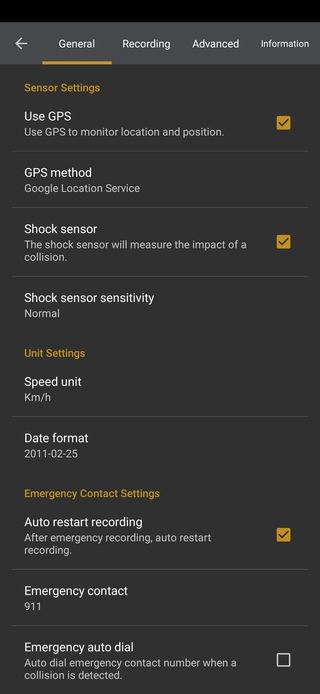
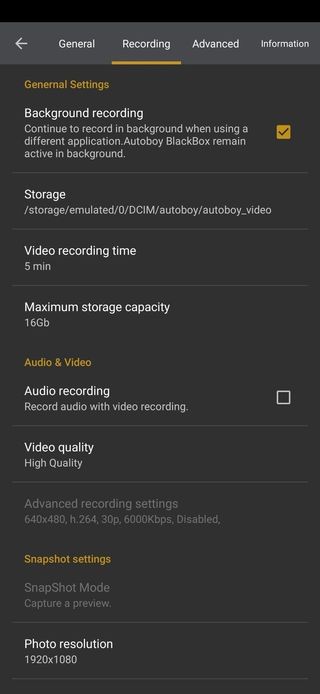
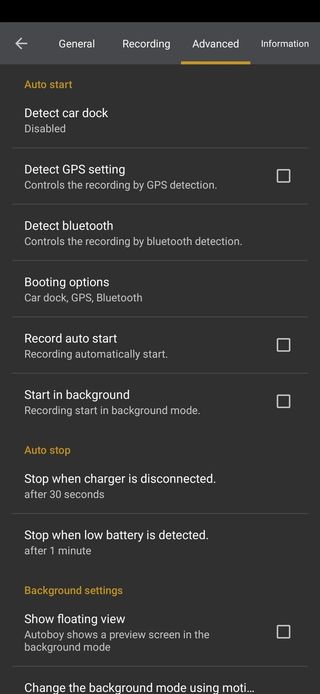
Source: Android Central
Some things to make particular note are the speed units and date format in the General tab, along with whether you want the app to use your phone's GPS and shock sensors.
In the Recording tab, you'll be able to choose where you want the videos to be recorded, which is especially handy if you're using a phone with a microSD slot. You can also extend the video recording time and choose whether to record audio along with video and video quality. The Advanced tab has some other features that might come in handy, including options to automatically start recording when you launch the app (so you never forget), and you can set it to stop recording when you disconnect it from the charger. That way, you can simply unplug your phone to end each recording.
Be an expert in 5 minutes
Get the latest news from Android Central, your trusted companion in the world of Android
PSA: Don't leave your old phone mounted in your car
This should go without saying, but we'll say it anyway: Never leave a phone in a mount right on the windshield for passing thieves to see because that will lead to broken windows and stolen stuff.
It can also just be an unsafe idea to leave a phone in a hot car because lithium batteries tend to explode when overheated. Instead, always remember to take your dash cam phone with you when you're done driving, or stow it away safely in your glove box.
Most of all, be safe. Anytime you mix a gadget with a car, there is an urge to start messing with stuff. Don't do it! That's the whole purpose of using a specialized app for this instead of just using your phone's built-in camera app. While we hope you never need to document anything for your insurance company, we especially don't want it to happen because you couldn't resist touching stuff. Be smart and have fun!
What you'll need to get the job done
The base equipment needed for this project is an old phone running Android, a means of mounting your phone to your dashboard or windshield, and a car charger and cable to supply constant power to the phone so it doesn't die while recording.
You may already own everything you need to get started, but if not, we've got some equipment recommendations for you.

Good to use with most phones.
This car mount can be mounted to a dashboard or windshield and is fully adjustable so that you can position your phone just where you need it to get the best view for your dash cam.
This is the most important accessory you'll need to set up a phone as a dash cam in your car. We've selected the iOttie Easy One Touch 4 because it's simple and easy to set up and use, and is designed to work with phones of all sizes.

Perfect for charging two phones at once
This AmazonBasics car charger is simple and reliable. With two available USB ports, you'll be able to keep your dash cam phone charged while also charging your personal phone.
You can't beat the value of AmazonBasics products. This is a great buy that's available in a couple of different color combinations to match your car's interior and is also available with four ports if you frequently drive with other people wanting to charge their phones.
Additional Equipment
These are some extras that you might want to consider as well but aren't a requirement to set up a dash cam in your car.

15ft Micro USB Charging Cable ($8 at Amazon)
If you're planning to use an older phone with a micro USB charging port, you'll want to be sure you've got a cable that's long enough to power your phone from wherever you end up mounting it.

AmazonBasics USB-C Cable ($19 at Amazon)
This is a great charging cable option if you intend to use a phone that uses USB-C. It's 10ft long and double braided for better durability.

Blue Key World Cable Clips (6-pack) ($6 at Amazon)
If you hate the idea of loose cables running around your car cabin, these simple cable clips should do the trick. Plus, you can use the extras around your home or at the office.

Jerry is an amateur woodworker and struggling shade tree mechanic. There's nothing he can't take apart, but many things he can't reassemble. You'll find him writing and speaking his loud opinion on Android Central and occasionally on Twitter.
