How to turn off Canvas videos in the Spotify Android app

If you use Spotify on your Android phone, chances are you've noticed videos popping up on the playback screen in place of the normal album artwork. Spotify calls these "Canvas" videos, and while I think they look kinda cool, I also understand how they might annoy some people. Eager to get rid of Canvas videos once and for all? Here's how to turn them off.
Products used in this guide
- Flagship phone: Samsung Galaxy S10 (From $900)
How to turn off Canvas videos in the Spotify Android app
- Open Spotify on your phone.
- Tap Your Library on the bottom navigation bar.
- Tap the settings icon in the top right corner.
- Scroll down and tap the toggle next to Canvas.
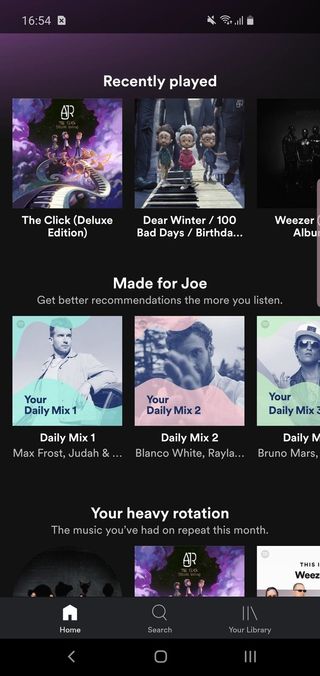
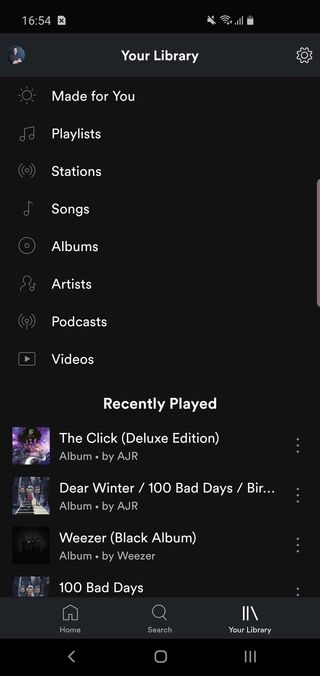
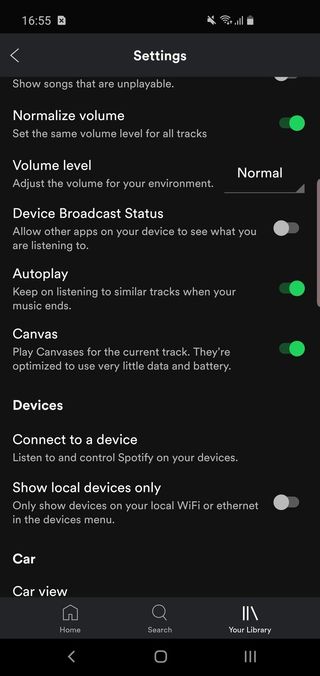
That's it — you've officially turned off Spotify's Canvas videos. Should you ever find yourself wanting to turn them back on, simply repeat the steps shown above.
Our top equipment picks

The very best that Android has to offer.
What's not to like about the Galaxy S10? It has a stunning AMOLED display, powerful Snapdragon 855 processor, and three rear cameras that are endlessly fun to use. It's certainly not a cheap phone, but if you can afford it, it's so worth it.
Additional Equipment
Speaking of Spotify, here are some of our favorite gadgets at the moment that work really well with it!
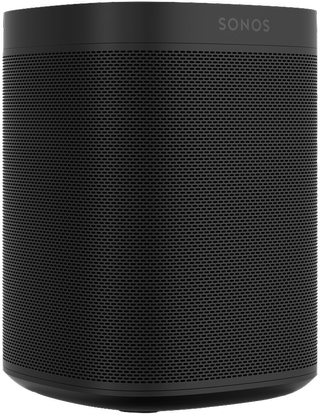
Sonos One ($199 at Amazon)
The Sonos One should be a staple is just about anyone's home at this point. Its sound quality is impressive for its small size, the sleek casing looks great anywhere, and it works with virtually every music/podcast service you can imagine.
Be an expert in 5 minutes
Get the latest news from Android Central, your trusted companion in the world of Android
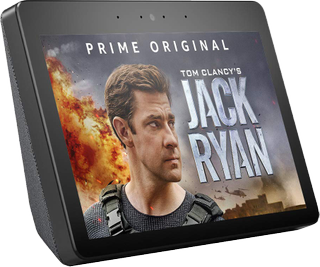
Amazon Echo Show (2nd Gen) ($230 at Amazon)
Step up your smart home game with the Amazon Echo Show (2nd Gen). It has the full power of Alexa, a stunning 10.1-inch HD screen, and with two 10W Dolby speakers, it's great for jamming out to your favorite tunes.

Sony WH1000XM3 ($348 at Amazon)
Sony's WH1000XM3 may not have a great name, but they're some of the best wireless headphones money can buy. The sound quality is fantastic, the noise-canceling is powerful, and the 30+ hours of battery life is absolutely legendary.
Joe Maring was a Senior Editor for Android Central between 2017 and 2021. You can reach him on Twitter at @JoeMaring1.

