
SmartThings not only allows you to control individual devices in your home but also create routines that will automate multiple processes at once. For example, when leaving your home, you can set a routine to automatically turn off the lights, set your thermostat, and lock the door. You can edit your routines as you see fit to help automate your daily flow. Here's how to get it done.
Products used in this guide
- Amazon: SmartThings Hub 3rd Generation ($65)
How to set up routines with SmartThings
There are four default routines withing SmartThings — I'm Back, Good Night, Goodbye and Good Morning. These routines allow you to automate processes that you'd normally activate manually for different situations. If you normally turn off all the lights and lower the thermostat when going to bed, for example, you can do that using the Good Night routine.
Add a new Routine
- Launch the SmartThings app on your phone or tablet.
- Tap Automations.
- Under Routines, tap Add a Routine.
- Tap What do you want to do?
- Enter the name of your new routine.
- Configure What do you want to happen? (Turn lights on or off, lock or unlock doors, change thermostat temperature, etc.)
- Under Additional Settings, choose when to perform the action: when someone arrives or leaves, at a certain time, or based on alarm status or motion.
- Tap Done to save your configuration, then Done again to complete.
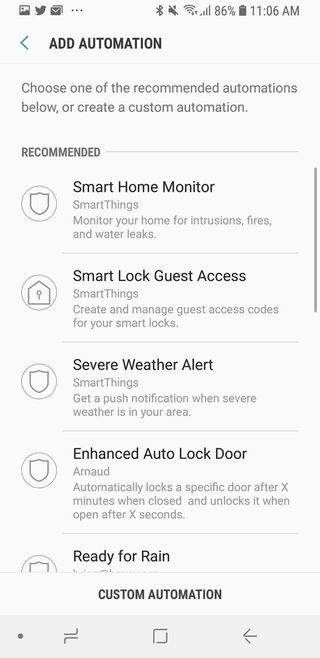
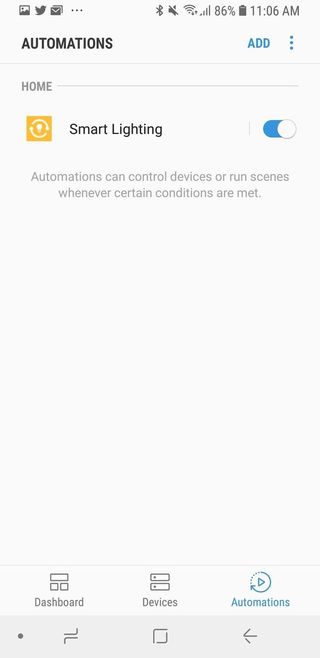
Using this process allows you to easily add routines for all of your smart home automating needs. With this automated flow, you'll never need to remember to lock up, turn down the heat or A/C, or turn off the lights — it can all just happen automagically.
Editing a Routine
You can also edit your pre-existing routines should you need to tweak any of the actions. Doing so is similar to adding a new routine but can be done with just a few taps.
Be an expert in 5 minutes
Get the latest news from Android Central, your trusted companion in the world of Android
- Tap Automations.
- Under Routines, tap the gear icon on a Routine's tile.
- Tell the Routine what you want to do when asked, What do you want to happen? (Turn lights on or off, lock or unlock doors, change thermostat temperature, etc.).
- Under Additional Settings, choose to perform the action when someone arrives or leaves. at a certain time, or based on alarm status or motion.
- Tap Done to finish and save your configuration.
Our top equipment picks
The core of your smart home is the SmartThings hub. This 3rd generation model is the best one yet.

Still the smartest hub
SmartThings just keeps getting better and better, allowing you to control all of your connected devices and automate your daily routines. It's tough to find more features elsewhere.
Once you setup a few routines with SmartThings, you'll wonder how you ever lived without them. You won't have to remember little things like turning off the lights or locking the doors and can even take control of your heating, cooling and alarm system with a "set it and forget it" automated routine.

Adam is the Editorial Director of High-Yield content at Future. Leading an outstanding team, he oversees many articles the publisher produces about subscriptions and services including VPN, TV streaming, and broadband. In addition to identifying new e-commerce opportunities, he has produced extensive buying guides, how-to-watch content, deal news, and in-depth reviews. Adam's work can be seen on numerous Future brands including TechRadar, Tom's Guide, T3, TTR, Android Central, iMore, Windows Central, and Real Homes.
