How to get the Starlight Keyblade in Kingdom Hearts 3

As the news of Kingdom Hearts 3 going gold reaches the ears of fans across the world, you may start to wonder how you can get some of your favorite Keyblades. Some lurk behind pre-order bonuses, (e.g. Amazon with Dusk Till Dawn for North American players) but one special Keyblade is currently hidden in a mobile game. Yes, I'm talking about the Starlight Keyblade, the very first Keyblade you start out with on your journey in Kingdom Hearts Union Cross.
However, it's not as simple as just clicking a load of buttons and getting your precious Keyblade. You're going to have to work for it, and you're going to need to do so quickly. This is a "Limited-Time Challenge" meaning this Keyblade will not be around forever. Fortunately for you, this guide breaks down exactly how to score one for yourself right now!
Products used in this guide
- Google Play Store: Kingdom Hearts Union Cross ($0)
- Apple App Store : Kingdom Hearts Union Cross ($0)
How to get into the Classic Kingdom from the Main Menu
- Launch Kingdom Hearts Union Cross.


- Press the button labeled x 3 on the start screen.
- Press Classic Kingdom in the Centre of your options screen.
- Start playing all the mini games.

How to get into Classic Kingdom from the main game
- From the game's main screen, where you're at the fountain of Daybreak Town, press the Menu button on the top right of your screen.

- Press the Other button which should be the last button on the list.
- On the bottom row, the first button on the left should be a button with x 3, x tres written on it. Press that.


- Press Classic Kingdom in the Centre of your options screen.
- Start playing all the mini games
How to check your progress on the challenges
- Follow the above steps until you get to the Classic Kingdoms Screen.

- Limited-Time Challenge should be the button directly under Classic Kingdom. Press this button.
How to redeem your code
Be an expert in 5 minutes
Get the latest news from Android Central, your trusted companion in the world of Android
Warning - This is a one time code, so you need to double check all your steps. As it's not possible to change or reuse your code.
- After reaching the goals, you will get a popup prompting you to redeem your code. Press the popup button to continue.


- You will be brought to the Limited Time Challenge page, where all your markers will be labelled as clear. Press the issue product code button to continue.
- You will be prompted to choose your platform that you'd like this code for. Select your platform. (Playstation Players: Be sure to choose your region. If you're not sure, please Google it.)


- You will be copying your player ID that is on the very top of the image into the box that is asking for your Player ID. After double checking your Player ID press the OK button.
Your code will be generated and available for you to download from your store once Kingdom Hearts 3 has released!
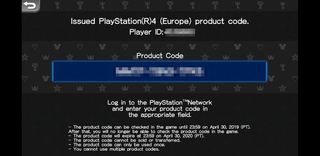
So there it is, everything you need to get the Starlight Keyblade in Classic Kingdom. Will this be a keyblade you'll be adding to your collection? Let us know in the comments down below!
Equipment picks
- Any Android device running 4.0.3 or later
- Any iOS device running iOS 8.0 or later.
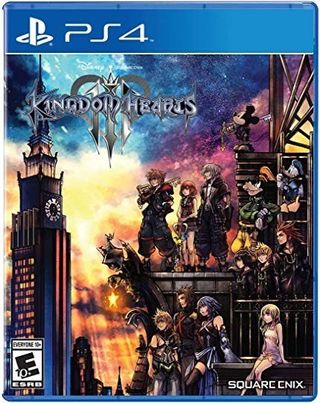
For life and light, we fight!
One of the most beloved gaming franchises is finally coming full circle, and Square Enix is getting the whole band back together. Sora, Donald, Goofy, Mickey, and Riku are back — but so is Master Xehanort, who will stop at nothing to bring about a second Keyblade War! Fight alongside old friends, reformed foes, new characters to protect the light and seek out "The Key To Return Hearts."

