How to fix Huawei P30 Pro notification problems

Huawei's EMUI skin has come a long way in the last three years, but there are areas where it falls short. Push notifications in particular have been an issue for some time now, with EMUI's aggressive memory management to blame. There are times when notifications from a particular app just won't show up, or instances where all background services are disabled if the screen has been off for a few hours. Here's how you can manually fix the issue.
How to fix push notifications on P30 Pro
- Open Settings from the app drawer or home screen.
- Select Apps.
- Choose an app to see its options.

- Select Power usage details.
- Tap App launch to configure the settings.
- Disable the Manage automatically toggle and set auto-launch, Secondary launch, and Run in background to On.
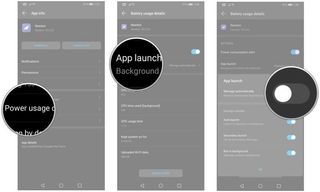
That's it! Once you set the background activity monitoring to manual, EMUI will no longer disable that service when the phone is in an idle state.
Accessorize your P30 Pro in style

Spigen Liquid Crystal Case ($12 at Amazon)
The P30 Pro's prismatic patterned glass back will break should the device take a tumble, so grab a clear case that shows off the design while keeping the device safe.

Aukey 10000mAh Power Bank with 18W USB-C and Quick Charge 3.0 ($30 at Amazon)
Aukey's 10,000mAh power bank charges your P30 Pro at 18W thanks to USB-C Power Delivery, and it can recharge at the same speed, too.
Be an expert in 5 minutes
Get the latest news from Android Central, your trusted companion in the world of Android

Anker PowerPort Qi Charging Pad ($22 at Amazon)
This Qi charging pad lets you wirelessly charge your P30 Pro at 10W. There's also an LED ring around the mat that gives you a visual indicator of whether your phone is charging.

Harish Jonnalagadda is a Senior Editor overseeing Asia at Android Central. He leads the site's coverage of Chinese phone brands, contributing to reviews, features, and buying guides. He also writes about storage servers, audio products, and the semiconductor industry. Contact him on Twitter at @chunkynerd.
