How to fix a broken Galaxy Note 9 screen

Best answer: A Note 9 screen that's lightly scratched can be fixed with a tempered glass screen protector. For anything worse, you'll want to either take it to a repair shop or can try replacing the display yourself (although we don't recommend the latter unless you know what you're doing).
- Amazon: Whitestone Dome Glass Screen Protector ($60)
- Amazon: KR-NET Display Assembly Replaceme ($330)
Have light scratches? Get a screen protector
Let's start with the best case scenario. Your Galaxy Note 9 is still working great, but you've noticed a few small scratches on the display. Here, we recommend picking up a tempered glass screen protector.
Why should you apply a screen protector even when your screen is already scratched? Even the smallest imperfections can turn into big problems down the road if you aren't careful, so a screen protector will help to ensure that those scratches don't get any worse.
You'll want to make sure you specifically get a tempered glass protector, and right now, our top recommendation goes to the Whitestone Dome Glass protector. It is expensive with a retail price of $60, but it's far and away the best you can buy for the Note 9.
More serious damage will need to be repaired
Unfortunately, your Note 9 may be beyond a screen protector fix. If there are large chunks of the screen missing and/or deep, gnarly gashes, you'll want to hit up a repair shop.
Be an expert in 5 minutes
Get the latest news from Android Central, your trusted companion in the world of Android
uBreakiFix offers same-day repair services for a heap of Samsung phones, including the Note 9.
The estimated cost for a screen repair for the Note 9 is around $240, and while that is a good amount of money, it's a heck of a lot less than paying for a brand-new phone.
You can also try replacing the screen yourself
If you don't live near a company that can repair your Note 9 or simply prefer doing things yourself, you can also buy a replacement kit for the Note 9's display and handle everything your own way.
While this is an option you have available to you, it's definitely not something we'd recommend as your first course of action. Not only is the replacement kit more expensive at $330, but doing this on your own will also void the Note 9's warranty. You can also permanently ruin your phone if you don't know what you're doing.

This is the best Galaxy Note 9 screen protector
We know that $60 isn't cheap for a screen protector, but for the Whitestone Dome Glass, it's absolutely worth it. The installation process is a bit lengthy, but once it's fully applied, it's not even funny how much better it is than the rest of the competition.
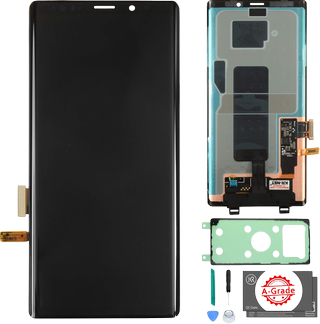
Everything you need for a DIY replacement.
We recommend checking out other options before deciding to replace the Note 9's screen on your own, but if this is the path you want to take, this is the replacement kit we suggest buying. It includes the screen itself, digitizer, and all the tools you'll need.
Joe Maring was a Senior Editor for Android Central between 2017 and 2021. You can reach him on Twitter at @JoeMaring1.

