How to enable Continued Conversations for Google Assistant speakers

"Hey Google" is really easy to say and really easy to get tired of saying, especially when you're asking a bunch of questions or giving a bunch of commands in a short period of time. Thankfully, Google knows this frustration and they've made it easy to cut down on the trigger words and help us keep the commands coming smoothly by allowing Assistant to wait for a new response after it answers your questions or obeys your wishes. It's called Continued Conversation, and turning it on is the easiest part of this excellent feature.
Products used in this guide
- Best Buy: Google Home Mini ($49)
- Best Buy: Google Home ($129)
- Best Buy: Google Home Max ($399)
How to enable Continued Conversations for Google Assistant
- Open the main Google app, one of the pre-installed apps on your phone.
- Tap More.
- Tap Settings.
- Under Google Assistant, tap Settings.
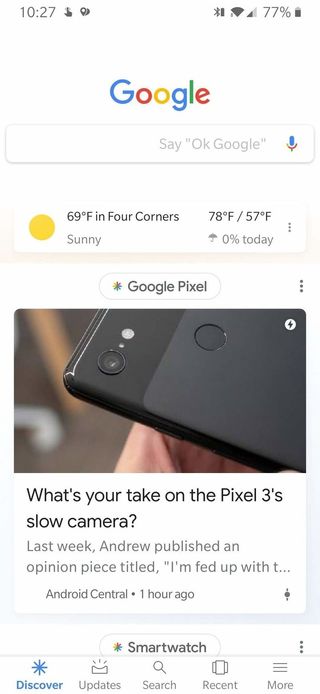
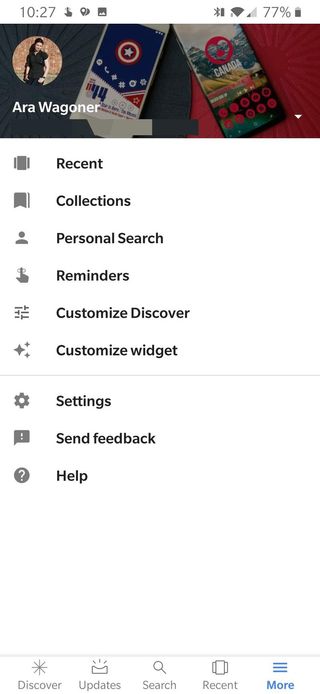
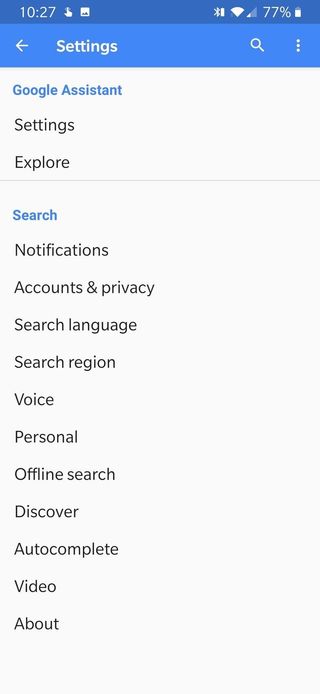
- Tap Assistant.
- Tap Continued Conversation.
- If the toggle next to Continued Conversation is grey, tap the toggle switch to turn Continued Conversation on.
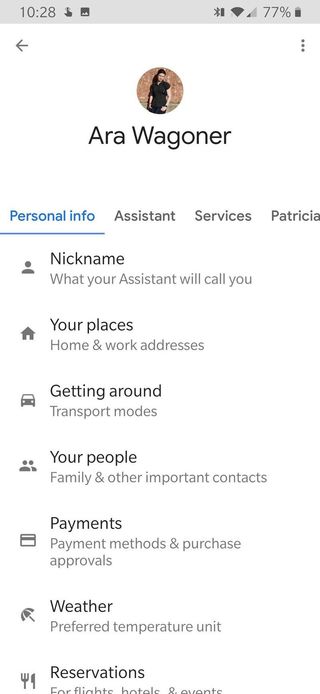
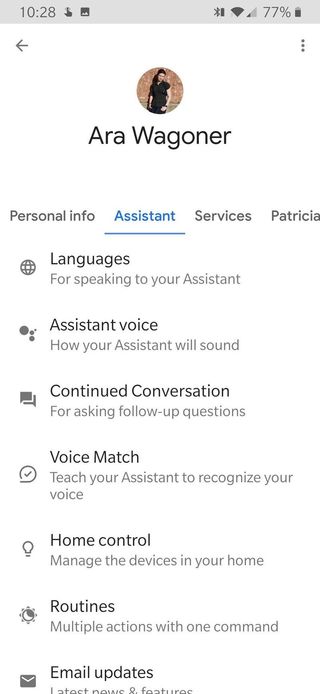
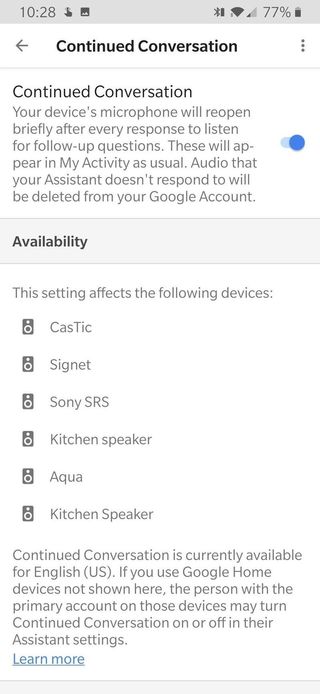
The toggle will turn blue, indicating Continued Conversation has been activated on your compatible Google Assistant devices.
Where is Continued Conversation available?
Currently, the support page for Continued Conversation only claims that it's available in the US on:
- Google Home
- Google Home Mini
- Google Home Max
You may notice that the Google Home Hub is not here; Google Assistant smart displays do not support Continued Conversation yet. You may also notice that third-party Google Assistant speakers like the Sony SRS-XB501G were listed under Availability in the screenshots above, but you can't quite take that at face value.
All your connected Google Assistant speakers show up on the Continued Conversations screen, but the feature doesn't actually work on all of them. There have been windows where Continued Conversation worked on my Insignia Voice speaker, but otherwise Continued Conversation has been limited to my original Google Home.
Be an expert in 5 minutes
Get the latest news from Android Central, your trusted companion in the world of Android
Our top equipment picks
Wherever you can get it, Continued Conversation is a wonderful feature that can help you transition from barking orders at your Home like some technological tyrant to speaking with it calmly and easily, so it's worth having the hardware to chat with Assistant in the best way possible.
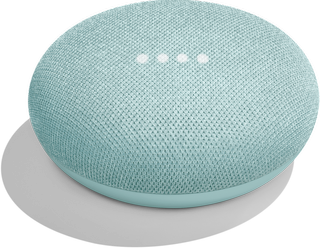
Break the ice without breaking the bank.
Google Home Mini is the smallest and easiest way to get the Continued Conversation flowing with Google Assistant, allowing you to control your home, your media, your information, and your mood with a casual conversation and a compact form.
Google Home Mini may not have the biggest sound ever, but it's small, easy to mount out of the way, and it makes the same Continued Conversation as its big brothers. Like all Google Homes, you can pair the Google Home Mini to bigger speakers via Bluetooth so that you can better hear Google Assistant talk to you, but just remember than you may need to speak up across the room for her to hear you.
Additional Equipment
Google Home Mini is the most accessible and affordable of the Google Assistant speakers to support Continued Conversation right now, but there are others to choose from.

Google Home ($129 at Best Buy)
The original Google Assistant speaker is still going strong three years later, and it continues to receive Google Assistant's features first and best.

Google Home Max ($399 at Best Buy)
This big boy is meant to fill your home with crystal clear music, using its Media EQ magic to adjust its sound to the shape and size of whatever room you place it in.
Ara Wagoner was a staff writer at Android Central. She themes phones and pokes YouTube Music with a stick. When she's not writing about cases, Chromebooks, or customization, she's wandering around Walt Disney World. If you see her without headphones, RUN. You can follow her on Twitter at @arawagco.

