How to check your PlayStation 4's current software version

Your PlayStation 4 comes with automatic updates turned on for your convenience. When there is a new version of the software available, it will ask you to update at startup unless this option has been manually disabled. If you think you are behind on updates or are just curious, follow these steps to see your current software version.
Checking your PlayStation's software version.
- Turn on your PlayStation and starting at your home screen, navigate to Settings (up and to the right) using your favorite controller.

- In the Settings menu, scroll down and click on System.
- Once in the system menu, at the very top of the page, click on System Information.

You've found it!
Now that you have reached the System Information page, you should be able to see and set your PlayStation's name. The current version of system software (your operating system, or OS) is found just under the name followed by network information. With every update you install, the version here will adjust in accordingly. It's easy for you to check whenever you need! If you have turned off the automatic updates, the current version is listed here at PlayStation's update page.
Enhance your gaming experience

ColorWare Customized DualShock 4 Wireless Controller (From $99 at ColorWare)
Add a bit of personality to gaming by using controllers in your favorite colors. You can claim your own controller and make it stand out from the pack with ColorWare's customized controller options. Built personally for you and shipped in Sony's DualShock packaging, you can pick your colors for the front, back, trackpad and they will even engrave it.

Logitech G933 Artemis Spectrum ($100 at Amazon)
Keep the color flowing with Logitech's G933 wireless headset. With the full RGB spectrum at your fingertips, you can match your headset to your personalized controller, console, or simply turn on color cycle and taste the rainbow.
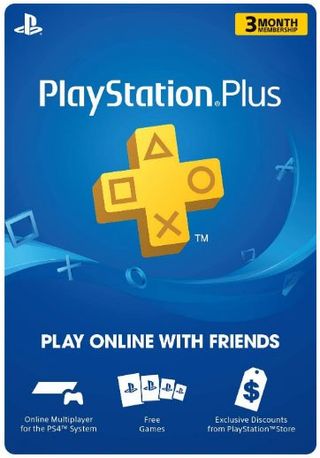
PlayStation Plus 3-Month Membership ($25 at Amazon)
Be an expert in 5 minutes
Get the latest news from Android Central, your trusted companion in the world of Android
If you want to play with your friends but you can't do it in person, grab a PlayStation Plus membership. With PS Plus, you can play games online with your friends as well as get extra benefits like exclusive early access to new full game trials, demos, and public beta trials.

