Google Now vs. Quickdrawer: An Action Launcher dilemma
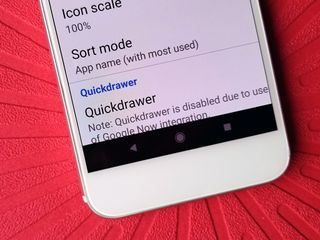
For the longest time, Google Now panes were reserved for the Google Now Launcher, but when its retirement was announced in early 2017, Google released a way for manufacturers to integrate it into their own launchers. It didn't take long after that for some enterprising third-party launcher developers to bring it to their own launchers, and Action Launcher debuted their Action Launcher Google plugin to add a Google Now page to the left-most side of the launcher.
There was just one problem: that Google Now pane takes the place of the Quickdrawer.

Action Launcher has many, many hallmark features, from Covers to Quickbar to Shutters, but one of the most easily implemented — and best implemented — is the Quickdrawer. Quickdrawer is a vertical app drawer that docks in a panel on the left side of Action Launcher, and allows you to quickly and easily scroll through your apps by letter. No matter how many ridiculous apps you have installed, Quickdrawer lets you find what you're looking for almost instantly.
When I stray from Action Launcher, Quickdrawer is the feature I miss most, and adding Google Now automatically disables Quickdrawer, since they can't both sit in that left-most spot. This makes Action Launcher feel a bit hobbled, but what could be done to remedy the situation?

You could use a gesture to launch the Google app and use its feed. This isn't quite as fast or intuitive as the Google Now pane, but it lets you keep Quickdrawer and access the most current version of the Google feed.
Perhaps there could be an option in Action Launcher to move Quickdrawer to the right pane of the launcher in place of Quickpage, which I'd bet money isn't half as popular as Quickdrawer. Better yet, Action Launcher could allow you to pick which side is which, as Quickdrawer on the left is ridiculously intuitive. There's no telling how specific the Google Now pane is on its placement in a launcher, but it might be worth investigating.

In the meantime, Google Now can go back to the Pixel Launcher. I am sticking with the far more practical and far more functional Quickdrawer — and I'd wager I'm not alone.
Be an expert in 5 minutes
Get the latest news from Android Central, your trusted companion in the world of Android
Google Now or Quickdrawer?
Which choice did you end up making? Do you wish there was a practical way to do both? Let us know in the comments below!
Ara Wagoner was a staff writer at Android Central. She themes phones and pokes YouTube Music with a stick. When she's not writing about cases, Chromebooks, or customization, she's wandering around Walt Disney World. If you see her without headphones, RUN. You can follow her on Twitter at @arawagco.

