Everything you need to know about BlackBerry's apps on the KEYone

The BlackBerry KEYone comes with a full set of productivity apps preinstalled. If you're coming from an Android phone you'll recognize most of them from Google Play, and from an end user perspective, they are identical. If you're coming from a BlackBerry OS phone you might recognize the names but the apps will be a little different. Either way, most anything you need to keep track of the things life throws at you is there waiting. Let's take a look at what's available and what you can do with these apps.
BlackBerry Launcher



Your launcher is where you interact with everything else, and BlackBerry has tightly integrated with its other apps and services. It also offers a lot of customization and has become popular for people using any Android phone, not just one from BlackBerry.
Besides a home screen and app drawer, the launcher also controls your wallpaper and widgets. With the BlackBerry launcher, you can use most any widget you find in Google Play as well as BlackBerry's own, which include Pop-Up Widgets. Pop-Up Widgets let you see an apps widget from the icon by swiping up, down or across it. It's a great way to keep things clean and still have quick access to an app's features.
BlackBerry also adds a lot when it comes to shortcuts. There is a long list of custom shortcuts you can place on your home screen. Here are some highlights:
- Add a contact
- Add a task
- Add a calendar event
- Take a note
- Speed dial a contact
- Get directions using Google Maps
BlackBerry launcher also supports icon packs from Google Play to customize the look and Android for Work to keep your corporate data safe. You'll find all the settings and features by tapping the settings icon while in the app drawer or long pressing on the home screen.
BlackBerry Keyboard

While the KEYone has a physical keyboard, it still depends on software to enhance things. One of the most important of these enhancements is that they physical keys are also touch-sensitive. This provides greater accuracy when typing as well as gestures like the BlackBerry trackpad you might be used to using.
When it comes to keyboards, BlackBerry knows a thing or two.
For faster and easier typing the input engine has its own auto-correct and suggestion feature. These will appear on the screen when you're using the keyboard and can be selected by tapping the word or phrase. In addition to the existing dictionary, you can add your own custom words and create shortcuts for things you'll type frequently like your address. Even with the best keyboard, typing @home to insert your full address is a better experience than spelling it all out!
Be an expert in 5 minutes
Get the latest news from Android Central, your trusted companion in the world of Android
Other highlights that make BlackBerry's keyboard a standout app are simultaneous input that allows for predictions and corrections in up to three languages at the same time, text selection and cursor control through the touch-sensitive keys, a customizable symbol page and enterprise features that let you secure specific words and phrases.
On top of all this, the BlackBerry Keyboard and BlackBerry Home synergy let you make up to 52 shortcuts to do things like launch an app, make a call or open a web page. You'll find all the features in your KEYone settings under Languages & Input.
BlackBerry Calendar and Contacts


BlackBerry provides its own front-end for your address book and calendar. Whether you use Google or Exchange to manage it all online or just keep everything locally on your phone or SIM card, you'll find both are simple yet packed with features.
Most importantly, no matter what contacts or calendar app you're used to you'll be right at home here. The interface is intuitive and easy to navigate with a central point for all of your settings. And because everything is integrated through BlackBerry's software you can do some pretty awesome stuff using them such as:
- See adjacent or conflicting appointments and time zone previews
- Join conference calls directly from event reminders using "Join Now"
- Get suggestions on who to invite to an event based on your existing events and who you invited last time
- Directly respond to appointment notifications with quick messages
BlackBerry Tasks and Notes



Fully featured apps for your task list and note taking come installed on your KEYone, and like the calendar and contacts, they are designed to be easy to use while still having a set of features to make them stand out.
Tasks and Notes apps are must-have productivity tools and BlackBerry's included them.
The Notes app adds sync with Microsoft Exchange, automatic setup and connection with Outlook or Exchange and has full support for Android at work accounts. Entering a new note is easy whether you're inside the app or using a keyboard shortcut and the minimal interface lets you focus on the note, not the app. If you want to use a photo or screenshot as a note, the Notable app can grab either and allow for instant editing and sharing.
BlackBerry Tasks syncs with your Exchange notes and entries are fully encrypted during transport. The interface lets you add tags or assign a task to a specific category, then search for tasks using those categories and tags. Best of all, recurring tasks are easy to setup complete with their own reminder system.
Productivity Tab
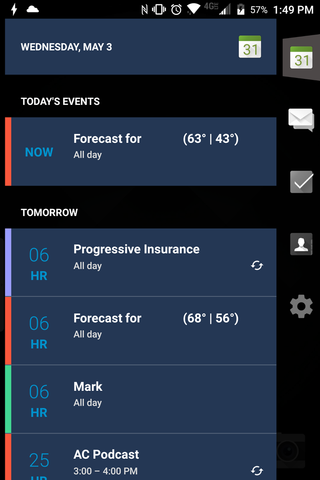
The Productivity Tab gives you a great agenda view and a quick look at what's happening today, all from your home screen.
Slide the tab out from the edge of the screen — the tab itself is resizable and can be moved to the spot that works best — and you have a mini home page complete with a calendar, contact list, message widget and to-do list. The entries are tied into the rest of BlackBerry's app suite so there is no manual entry or setup and anything you do through the Productivity Tab is synchronized with all the other apps and widgets BlackBerry offers.
Long-time BlackBerry users will especially appreciate this agenda view, and settings to control what you see and how you see it means it's something everyone should have a look at.
The BlackBerry Hub
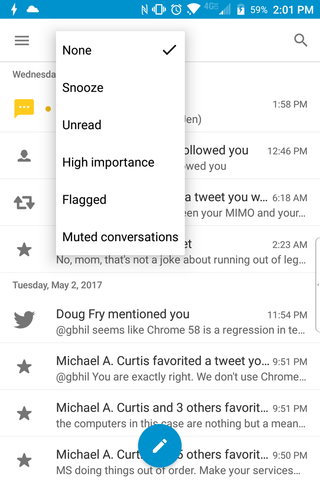
Like Mr. Lebowski's rug, the BlackBerry Hub ties everything together.
The Hub is a central place where you'll find all your messages in one place. It's super-customizable and works with email. calendar, social apps, and even phone calls giving you a quick preview of each so you can tap to read what's important right away or come back to anything later.
BlackBerry brings all their services and interoperability in the Hub. It's more than a catch-all inbox.
When you open BlackBerry Hub you'll see an ordered list of notifications, with the newest ones at the top. Unread entries are in bold and everything is infinitely scrollable if you're the type who keeps a full inbox. Each is sorted and identified by the application icon and messages from people in your address book have their name in the preview.
The Hub is a great catch-all for anyone who wants all their notifications in one place, but the real power comes with using BlackBerry Hub for email. Not only can you open a message inside the Hub itself (and see any attachments) but you can reply or forward the message as well as compose a new message. All without ever opening your "regular" email app.
BlackBerry Hub is also very configurable, and you'll find visual tweaks and settings galore. BlackBerry has always been keen on a great unified inbox, and they carry on that tradition for Android in the BlackBerry Hub.
DTEK
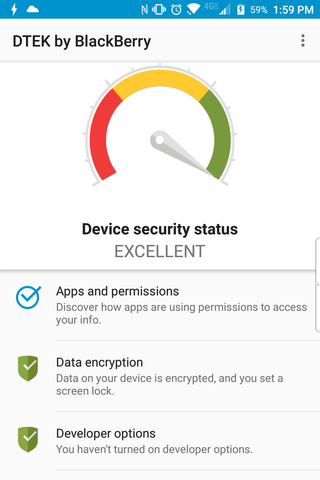
BlackBerry's DTEK app is a security dashboard for your phone. Besides monitoring the integrity of your software the DTEK app lets you see and change privacy settings for apps that access your camera, microphone, location and personal information like photos and accounts.
Using a meter and universal green/yellow/red safety level colors you'll know at a glance if anything needs your attention.
The DTEK app focuses on four key features to help guard your privacy:
- Monitor: Know at a glance the overall security rating for your device, as well as for specific security features. You can identify whether you need to take any action to improve the security of your device.
- Control: Easily change your security settings to improve the security rating for your device and specific security features.
- Track: Turn on event logging to track what your apps are doing. Advanced tools help you track what info your apps have accessed, how it's being used, and the duration of use. This includes which apps are accessing your camera, microphone, location, and personal information.
- Alert: Be notified of specific application activities when you set up notifications.
While the DTEK app is no substitute for being diligent when using the internet or installing software, it does give you information about your phone at a glance.
Just the beginning
Along with all these great apps from BlackBerry, you'll find the [Google Play Store]{/google-play) app. It's your gateway to over a million apps that have been monitored and screened to be safe and are ready to install on your KEYone. Once you get the essentials setup, we recommend it be your next stop!

Jerry is an amateur woodworker and struggling shade tree mechanic. There's nothing he can't take apart, but many things he can't reassemble. You'll find him writing and speaking his loud opinion on Android Central and occasionally on Twitter.