Best Chrome extensions for social media

Whether you spend hours upon hours on social media each day or just check in once in a while, Chrome has a plethora of extensions you can use with popular social media platforms to enhance your experience.
Giphy
Why you can trust Android Central
Having the perfect reaction GIF at the ready is no easy task; luckily for you, Giphy can help!
The extension is simple to use. Anytime you need a GIF to express your feelings or spice up a social media post, all do is open the extension and search Giphy's entire library of GIFs via keywords. When you find the perfect GIF, Giphy will copy the link for you so you can quickly paste it wherever you want!
Toolkit for Facebook
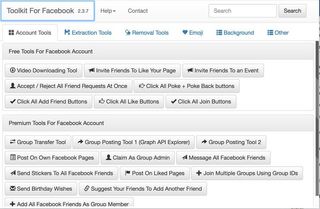
Facebook is always tweaking their algorithms, which typically end up make it more difficult to see the content your friends post. Toolkit for Facebook is the perfect extension to help if you've liked too many pages and find your news feed has gotten too cluttered.
Toolkit's removal tools are an excellent way to clean up your Facebook News Feed and get back to seeing the posts you care most about. With a few clicks of the mouse you can easily clean up your account. Unlike all Facebook pages, unfriend all your friends, delete all comments left on a post, and even unfollow all Facebook groups. Just these tools alone can clean up your Facebook experience.
On top of its removal tools, Toolkit also makes it easier to answer all your friend requests at once — providing you want to either accept or decline all of them.
Toolkit for Facebook has a paid premium version with even more options for you to choose from, but the free version will serve the average person very well.
Easy Twitter
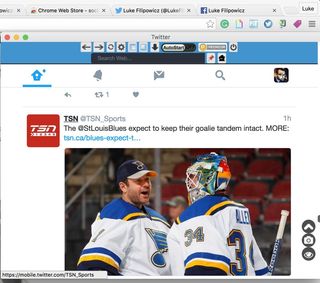
When it comes browsing the internet in Chrome, you can totally get lost with too many tabs open at once.
Easy Twitter allows you to keep an eye on your Twitter feed by breaking it out into a separate window which constantly refreshes with new tweets, making it easy to keep an eye on all your followers while you are browsing on other sites.
The cool thing about Easy Twitter is it runs a mobile version of Twitter, which allows the extension to take up the least amount computing power possible.
Easy Twitter can do everything Twitter can do, so you don't have to worry about missing out on anything important.
goo.gl URL Shortner
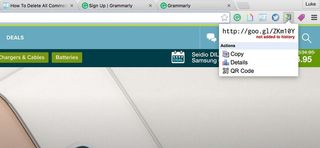
Goo.gl URL shortener is another simple, yet useful extension that allows you to shorten any link in your browser.
Using this extension and easily keep within Twitter's 140 character limit; with one simple click you can shorten any URL that you can copy and paste and share. Not only will it help you with character limits, but it also makes Facebook posts or even emails look tidy.
See at Chrome Web Store{.cta .large}
RiteTag
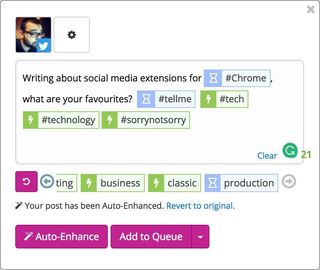
If you want to be a social media powerhouse, then RiteTag can help you get noticed.
RiteTag is designed to help you hashtag better, by offering you suggestions of which hashtags to use and showing you stats on how well a hashtag is trending.
You simply log in to your Twitter or Facebook account, click on the RiteTag extension, and then start typing. Your social media posts will be receiving more eyeballs before you know it.
Share on Twitter
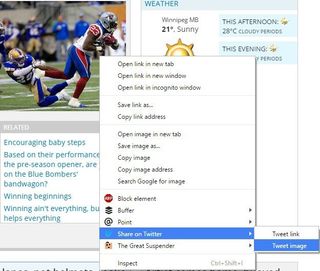
Are you a big Twitter user? The Share on Twitter extension gives you the ability to right-click on any link or image you find on the internet and instantly tweet it. You will save time and your friends will love keeping up with you as you move across the broad internet landscape.
How to you enhance your social media experience?
With so many extensions for Chrome available, we want to know which ones you use! Leave us a comment below!
Be an expert in 5 minutes
Get the latest news from Android Central, your trusted companion in the world of Android

