Wear HQ for Android Wear is everything you need in one place

Having a hub for all your information is never a bad thing when it comes to technology. Wear HQ provides just that, for your Android Wear device. With your current watch stats, a curated list of apps, recent news, and an easy way to uninstall apps, it's definitely worth checking out. We've got all the details, so check them out below.
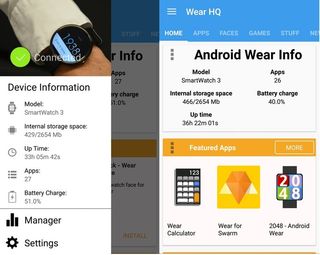
Wear HQ is built to be a command center for your Android Wear device, although it works from your phone. When you open the app you'll find several tabs; Home, Apps, Faces, Games, Stuff, News and Manager. Your home screen has about a dozen different mini screens, each with different information for you. Recent news, along with curated apps for different purposes can be rearranged or removed at your leisure. There is also a screen with a quick watch status. It displays the model, current storage space, current up time, number of currently installed apps, and battery life of your smartwatch.
The Apps, Faces, and Games tabs all have lists of apps that have been curated. All of the apps are curated, with new links added daily. The search function has an awesome filter system that can help you find a certain type of android wear app, or you can search using your keyboard. You can also filter by apps that are free, or paid, as well as the order your results will show up in. The next tab over, Stuff, has accessories for your smartwatch. You can find screen protectors, straps and bands, and even charging cables all with access to search filters to find exactly what you're looking for.

Past that is the News tab, with the current wear news stories crossing the internet. The last tab is called Manager, and allows you to view or uninstall the apps on your smartwatch. The list is clean, and by tapping on any of the apps you'll see the app information. You can easily uninstall right from there, as well as view the app name, package, app size and data size.
From top to bottom, Wear HQ works fantastically as a hub for your Android Wear needs. Whether it's keeping an eye on your storage space, finding new apps, or looking for the best accessories to spice up your smartwatch, this app has you covered. So do you use Wear HQ, or do you have a better way of keeping an eye on everything?
Be an expert in 5 minutes
Get the latest news from Android Central, your trusted companion in the world of Android
Jen is a staff writer who spends her time researching the products you didn't know you needed. She's also a fantasy novelist and has a serious Civ VI addiction. You can follow her on Twitter.

