Android 101: How to 'forget' a Wifi network

Wifi is a godsend. It gives fast, cheap data to these little devices in our pockets, and hooking in is a breeze. All you usually need is a name and a password. There are times, however, that you might want to tell your phone to "forget" a Wifi network. Maybe you don't want it to connect automatically, which for me is the case once I've landed on a plane, or gotten within sight of a Starbucks, even if I'm not going inside.
So, it's time to remove a Wifi access point from your list. Here's how to do it.
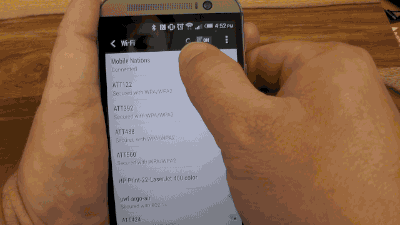
This is one of those areas in which Android got it perfect. To delete a saved Wifi network from your phone or tablet, all you need to do is go to the Wifi section of your settings menu. Find the network you want to get rid of. Long press it, then chose "Forget." (There's also a "modify" option, which mostly is a nice way to change the Wifi password saved on your device.)
And that's it. Simple, handy, and it'll keep you from tearing your hair out at times.
Be an expert in 5 minutes
Get the latest news from Android Central, your trusted companion in the world of Android

